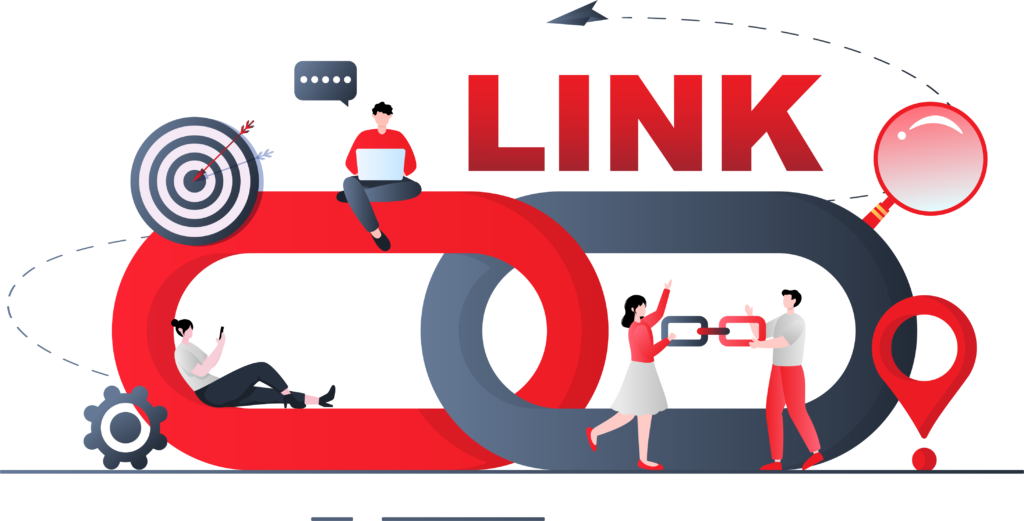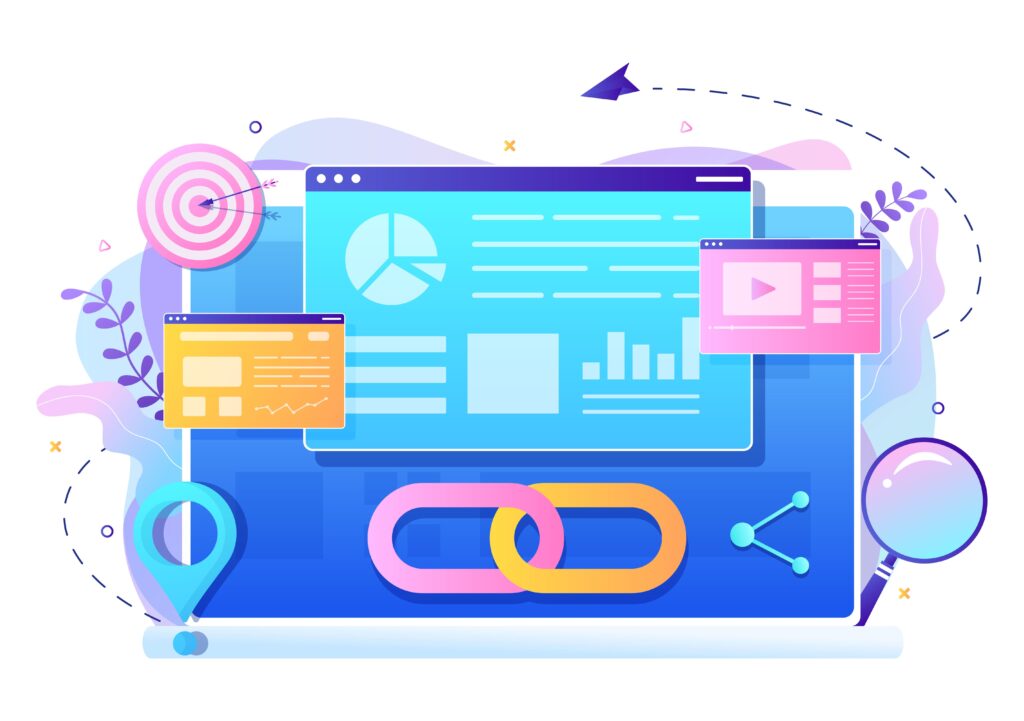Analyzing a website is an important task for website owners, marketers, and developers. It provides insights into the website’s performance, user behavior, and overall effectiveness. In this article, we will discuss how to analyze a website in detail.
Detail Analyzing Process Of Websites

How to analyze a website? Let’s have a look at the detailed analyzing process of the websites.
Step 1: Define Goals And Metrics
Before analyze a website, it is important to define the goals and metrics that will be used to measure the website’s performance. This will help to identify the key areas to focus on during the analysis. Some common goals and metrics for website analysis include:
- Increase website traffic
- Improve user engagement
- Boost conversion rates
- Reduce bounce rates
- Enhance website speed
- Improve search engine rankings
Step 2: Conduct A Website Audit
A website audit involves reviewing the website’s technical and on-page elements. It provides a comprehensive view of the website’s strengths and weaknesses. The following are the key areas to focus on during a website audit:
1. Technical SEO
Technical SEO refers to the optimization of a website’s technical elements to improve its search engine rankings. A technical SEO audit involves reviewing the following elements:
2. Website Speed
Slow website speed can negatively impact user experience and search engine rankings. Use tools like Google PageSpeed Insights or GTmetrix to check your website speed and identify areas for improvement.
3. Mobile Responsiveness
With the majority of internet users accessing websites through mobile devices, it is important to ensure that your website is mobile-friendly. Test your website’s mobile responsiveness using Google’s Mobile-Friendly Test tool.
4. Indexing And Crawling
Ensure that search engines can index and crawl your website properly. Use Google Search Console to check for indexing and crawling errors.
5. XML Sitemap
An XML sitemap helps search engines analyze a website structure. Check that your website has an XML sitemap and that it is properly formatted.
6. Robots.txt File
The robots.txt file instructs search engine crawlers on which pages to crawl and which to ignore. Ensure that your website’s robots.txt file is properly configured.
7. On-Page SEO
On-page SEO refers to the optimization of individual web pages to improve their search engine rankings. An on-page SEO audit involves reviewing the following elements:
8. Title Tags
The title tag is a crucial element of on-page SEO. Ensure that your title tags are descriptive and contain your target keywords.
9. Meta Descriptions
The meta description provides a brief summary of the page’s content. Use compelling meta descriptions to entice users to click on your website in the search results.
10. Header Tags
Use header tags (H1, H2, H3, etc.) to structure your content and make it easier for search engines to understand.
11. Content Quality
Ensure that your website’s content is high-quality, relevant, and informative. Use tools like Yoast SEO or SEMrush to analyze your website’s content.
12. Internal linking
Use internal linking to help users navigate your website and improve your website’s search engine rankings.
13. User Experience
UX refers to the overall experience of a user when interacting with your website. A good UX can improve user engagement and reduce bounce rates. A UX audit involves reviewing the following elements:
14. Navigation
Ensure that your website’s navigation is clear and easy to use. Use tools like Hotjar to analyze user behavior on your website.
15. Page Layout
Use a clean and organized page layout to make it easy for users to find the information they are looking for.
16. Call-To-Action (CTA)
Use clear and compelling CTAs to encourage users to take a desired action on your website.
17. Forms
Ensure that your website’s forms are user-friendly and easy to fill out.
Step 3: Analyze Website Traffic
Website traffic analysis provides insights into how visitors are using your website. It can help identify areas for improvement and opportunities to increase website traffic. There are several tools that can be used to analyze website traffic, including:
1. Google Analytics
Google Analytics is a free web analytics tool that provides detailed information about website traffic. It tracks website visits, page views, bounce rates, and other important metrics. Google Analytics can also be used to track website conversions and goals.
To use Google Analytics, you will need to set up an account and add a tracking code to your website. After installation of tracking code, Google Analytics will start to collect the data about website’s traffic.
Some important metrics to track in Google Analytics include:
- Sessions: The number of times users have visited your website.
- Pageviews: The number of pages viewed by users.
- Bounce rate: The percentage of users who leave your website after viewing only one page.
- Average session duration: The average amount of time users spend on your website.
- Traffic sources: The channels through which users are finding your website (e.g., organic search, social media, direct traffic).
2. Google Search Console
Google Search Console is a free tool to analyze a website search engine rankings and performance. It can be used to monitor website traffic, track website rankings, and identify website errors.
To use Google Search Console, you will need to set up an account and verify ownership of your website. Once verified, Google Search Console will start providing information about your website’s search engine performance.
Some important metrics to track in Google Search Console include:
- Search queries: The search queries that are driving traffic to your website.
- Click-through rate: The percentage of audiences who will click on your website’s link.
- Impressions: The number of times your website’s link appears in the search results.
- Average position: The average position of your website’s link in the search results.
Other Analytics Tools
There are several other analytics tools that can be used to analyze website traffic, including:
1. SEMrush
A comprehensive SEO tool that provides information about website traffic, search engine rankings, and keyword research.
2. Ahrefs
A tool that provides information about website traffic, backlinks, and keyword research.
3. Moz
A suite of SEO tools that provides information about website traffic, search engine rankings, and keyword research.
Step 4: Analyze User Behavior
Analyzing user behavior provides insights into how users are interacting with your website. It can help identify areas for improvement and opportunities to increase user engagement. There are several tools that can be used to analyze user behavior, including:
1. Heatmaps
Heatmaps provide a visual representation of how users are interacting with your website. They can help identify areas of high user engagement and areas where users are dropping off. Some popular heatmap tools for analyze a website include:
2. Hotjar
A tool that provides heatmaps, visitor recordings, and feedback polls.
Crazy Egg: A tool that provides heatmaps, scrollmaps, and A/B testing.
3. User Surveys
User surveys can be used to gather feedback from website users. They can provide insights into user satisfaction, website usability, and areas for improvement. Some popular user survey tools include:
1. SurveyMonkey
A tool that provides customizable surveys and analytics.
2. Qualtrics
A tool that provides customizable surveys, feedback forms, and analytics.
4. User Testing
User testing involves having users interact with your website and providing feedback. It can help identify usability issues and opportunities for improvement. Some popular user testing tools include:
1. UserTesting:
A tool that provides user testing, feedback, and analyze a website.
2. UsabilityHub
A tool that provides user testing, feedback, and analytics.
Step 5: Identify Opportunities for Improvement
Once you have analyzed your website’s technical elements, traffic, and user behavior, it’s time to identify areas for improvement. Some common areas for improvement include:
1. Website speed
If your website is slow, users are more likely to leave and search for information elsewhere. Use tools like Google PageSpeed Insights to identify areas for improvement and optimize your website’s speed.
2. User experience
User experience (UX) refers to how users interact with your website. Evaluate your website’s UX by analyzing user behavior, conducting user surveys, and testing your website’s usability.
3. Content quality
High-quality content can attract more users and keep them engaged with your website. Evaluate your website’s content by analyzing traffic and user behavior, and by conducting keyword research to identify popular topics.
4. Search engine optimization (SEO)
SEO refers to the process of optimizing your website for search engines. Evaluate your website’s SEO by analyzing search engine rankings, conducting keyword research, and optimizing your website’s content and structure.
5. Mobile responsiveness
Make sure your website is mobile-friendly. Hence more and more people are visiting websites on mobile devices. Use tools like Google’s Mobile-Friendly Test to evaluate your website’s mobile responsiveness.
6. Conversion optimization
Conversion optimization involves optimizing your website to convert visitors into customers or subscribers. Evaluate your website’s conversion rates by analyzing traffic and user behavior, and by testing different website elements such as calls to action, landing pages, and forms.
7. Accessibility
Accessibility refers to the ability of users with disabilities to access your website. Evaluate your website’s accessibility by analyzing website structure and content, and by testing your website’s compatibility with assistive technologies.
Step 6: Implement Changes and Monitor Results
After identifying areas for improvement, it’s time to implement changes and monitor their impact. Depending on the changes you make, it may take some time to see results. However, you should monitor website traffic, user behavior, and search engine rankings to track the impact of your changes.
Some tips for implementing changes and monitoring associated with analyze a website’s results include:
1. Prioritize changes based on impact
Focus on making changes that will have the greatest impact on user engagement and conversion rates.
2. Test changes before implementing them
Before making changes to your website, test them using A/B testing or multivariate testing to ensure that they will have a positive impact.
3. Monitor website traffic and user behavior
Analyze website traffic and user behavior to track the impact of your changes over time.
4. Monitor search engine rankings
Monitor your website’s search engine rankings to track the impact of your SEO efforts.
Continuously evaluate and make changes: Website optimization is an ongoing process. Continuously evaluate your website’s performance and make changes as needed to ensure that it remains optimized for user engagement and conversion.
Conclusion
The process of analyzing a website is an important step in optimizing its performance. By analyzing technical elements, traffic, and user behavior, you can identify areas for improvement and implement changes that will increase user engagement and conversion rates.
Use tools like Google Analytics, Google Search Console, and other analytics tools to gather data about your website’s performance, and use this data to inform your optimization efforts.
Remember to continuously evaluate your website’s performance and make changes as needed to ensure that it remains optimized for user engagement and conversion.