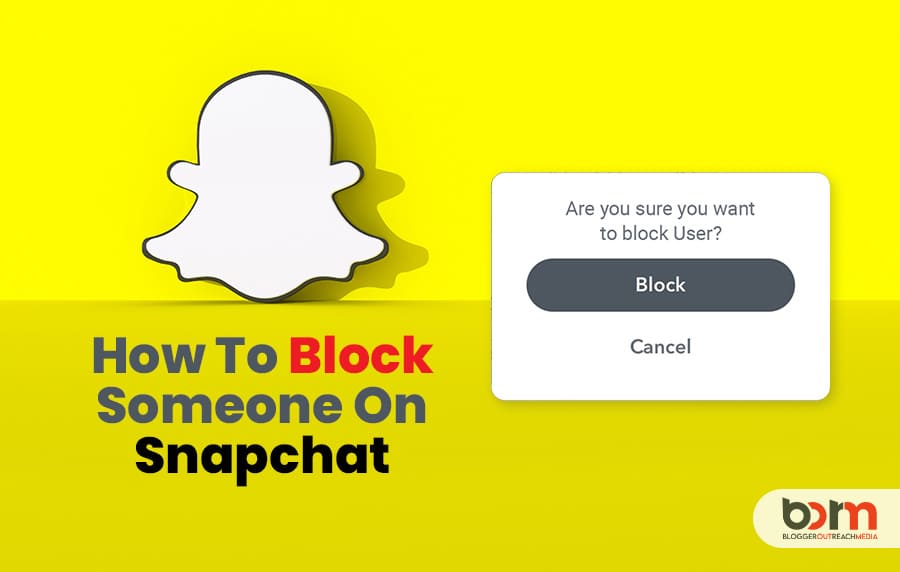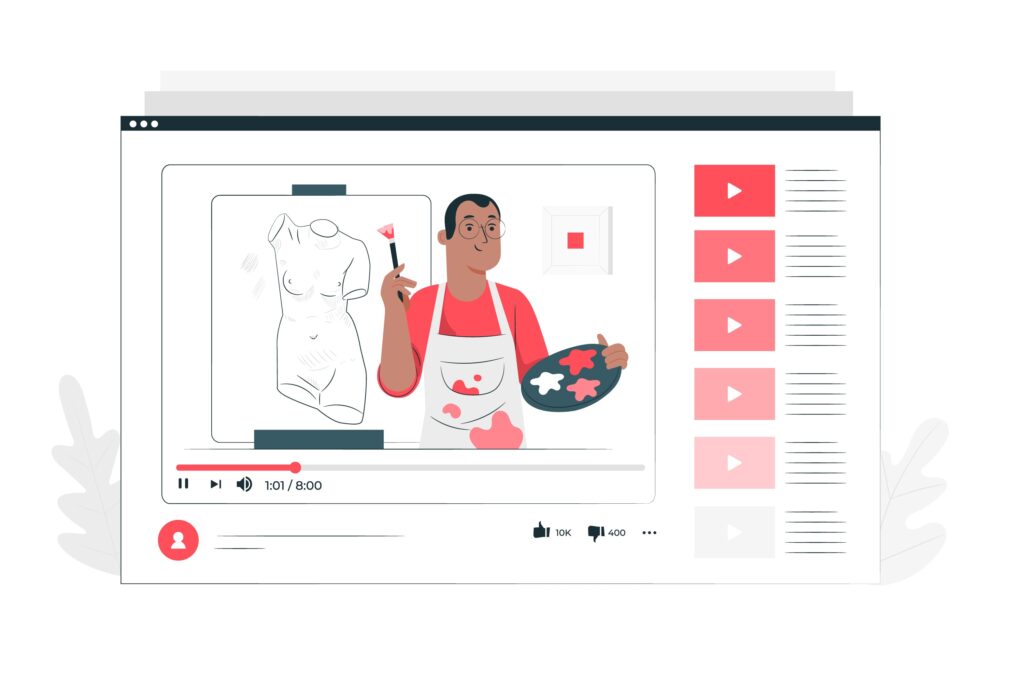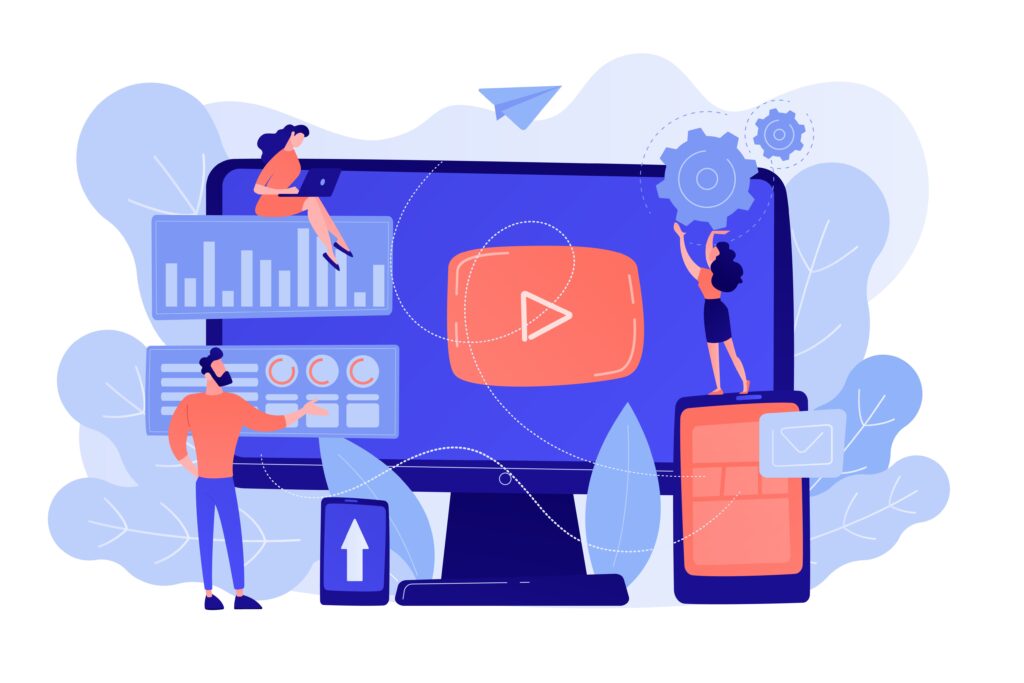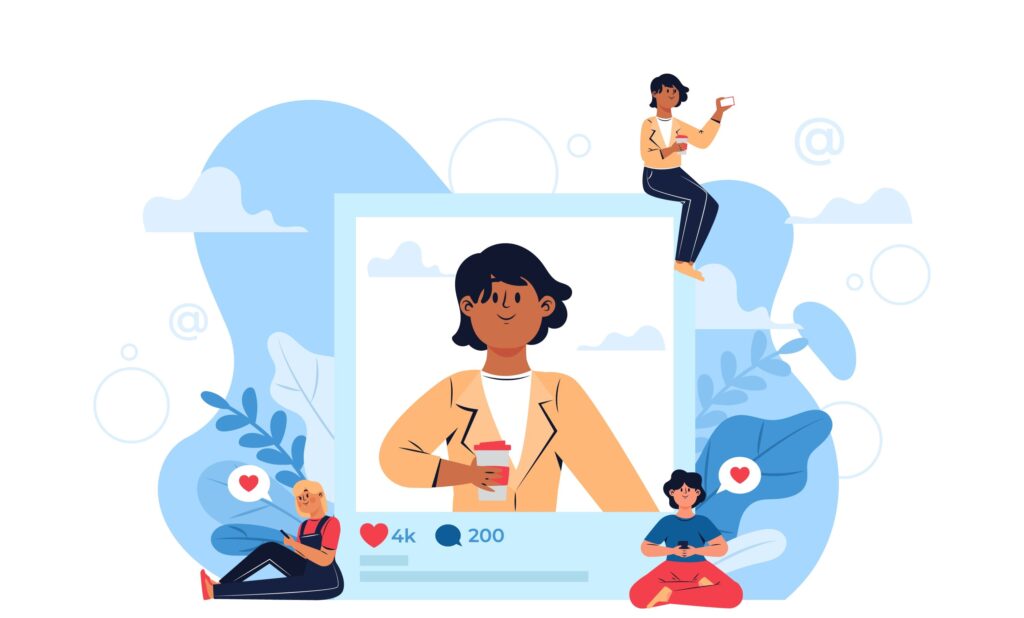When you are blocking anyone from your Snapchat profile that person can’t view your story or charms. How to block someone on Snapchat? And they also can’t send you the snaps and chats.
In 2023 Snapchat brought up multiple simple features for their users and presented a simple procedure to handle their Snapchat accounts. You will get multiple options for Snapchat blocking.
Often people don’t want to get into unnecessary complicity and don’t want to show that they are blocking anyone from their profile.
Snapchat is a great platform to contact anyone. But often undue attention of any person creates an uncomfortable situation.
To get over these situations, blocking the person is the ideal solution.
How To Block Someone On Snapchat?
How to block someone on Snapchat without them knowing? Here are the step-by-step guidelines you can follow. It’s a one-minute easy process.
Step 1: Enter your Snapchat account.
Step 2: Open the last conversation with the friend who you want to block.
Step 3: Tap on the speech bubble which is on the bottom left side capture tap.
Step 4: If you do not have the conversation yet you have to click on the magnifying glass icon on the screen’s top left corner.
Step 5: Or insert your name and username in the search bar and search for it.
Step 6: Tap on the user’s avatar for opening the chat.
Step 7:On the upper left corner of the chat tab you will find the menu icon. Tap on that list with options.
Step 8: From that list of options tap on the block option.
Step 9:Confirm your action by checking the box.
This is the easy minute step by step process to block someone from your Snapchat account. Now let’s see what happens when you block anyone from your Snapchat account.
What Happens When You Block Anyone From Snapchat?
When you block anyone from Snapchat, here are the things which will happen.
- The blocked users can’t initiate the chat with you.
- They can’t view your stories.
- The blocked person can’t search your accounts and can’t find it.
- Can’t also send you the snaps and videos.
- Blocked people can’t reach out to your Snapchat accounts.
Your Snapchat activities won’t exist for them. Blocking someone means the blocked person can’t see any activities of your account. Even if they can’t find your account through searching.
Are There Any Alternatives Blocking Solution On Snapchat?
You know how to block someone on Snapchat. But are there any alternative solutions for blocking anyone from Snapchat?
Here are the less restrictive options.
Remove The Person From The Friend List
When you are removing the person from the friendliest. They can’t see your public stories and snaps.
Change The Settings
Change your account settings so that your friends can only see your account stories.
This is an alternative solution when you want to only partially block the person. Then you can apply this solution.
Here is the step-by-step guide to applying these two alternative solutions.
Step 1: Start by opening up the Snapchat
Step 2: Tap on your Snapchat profile icon which is in the upper-left corner
Step 3: Tap on the settings option
Step 4: Then scroll down and select who can see your stories.
Step 5: Click on the contact me option.
Step 6: Choose the option only for my friends.
After setting this option your friend only can contact you. Other than your friends no one can contact you.
You can also customize those settings and select the names of friends who can see your stories by tapping on the custom option.
Use The Do Not Disturb Mode:
You also can use the do not disturb features. This simple method is ideal for you when you want to be friends but do not want to chat for the whole day.
Your friend can send you the chats or the snaps by activating the features but you will not get any notification.
Step 1:Open the contact.
Step 2: You will see multiple options like share my location, share my username, and settings.
Step 3: Go to the settings options.
Step 4: Turn on the do not disturb mode.
These are the easy steps to turning on the do not disturb mode. Like this, you also can silence the person who is repeatedly texting you and bulging you.
Can You Unblock Anyone From Your Snapchat Account?
When you know how to block someone on Snapchat the reverse process is also important to know. Yes, you can unblock anyone from your Snapchat account.
Here are the steps which you can follow to unblock anyone from your Snapchat account.
Step 1: Enter your Snapchat account.
Step 2: From the upper-left corner of your home screen, you will find the username tap on that.
Step 3: Open your settings option
Step 4: Access your account actions by clicking the blocked option.
Step 5: You will find a whole list of blocked people.
Step 6: From here find the person’s name. Tap on the right side of the person’s username.
Step 7: Tap on Yes and remove the person from the list.
This is a simple seven-step process to unblock anyone when you change your decision over blocking.
Will Someone Know When You Have Blocked Them on Snapchat?
You know how to block someone on Snapchat and you are blocking any friend whom you don’t want and a conflicting situation.
So if they know about your actions what can they do? You will feel relieved after hearing that you are blocking anyone from Snapchat they can’t know and see your actions.
Snapchat doesn’t send any notifications to them which can give hints of your actions. These changes disappear your account from their views.
When they can’t see and find your stories on Snapchat they will know that you blocked them from your account.
Why Is Blocking Important On Snapchat?
Blocking someone on your Snapchat is more like a security measurement. Often people are getting disturbed by the attention. And that’s the time they are taking the steps and thinking to block anyone from their Snapchat accounts.
Social media is a well-connected platform from which you can connect with your audiences and other friends.
But when someone stocks you through the social media platforms blocking and unfriending them these two are the only options.
Bottomline:
I hope now you get the whole idea about how to block someone on Snapchat. Blocking or DND is not required if we are selecting friends wisely. But it can happen to anyone.
Often people suffer from abusive messages. All of these options can solve these types of issues. If you want to block anyone and do not want to receive any messages from them these are the steps that can solve your issues.