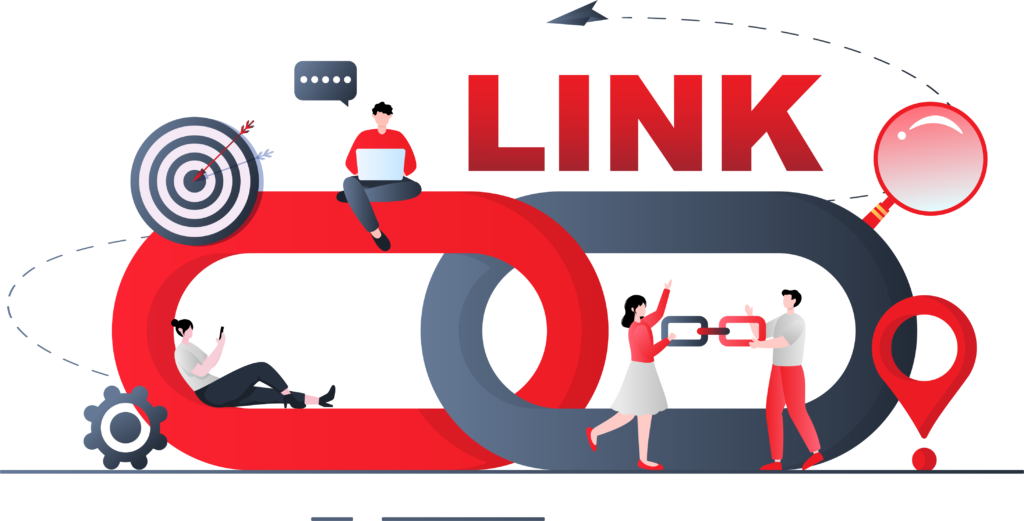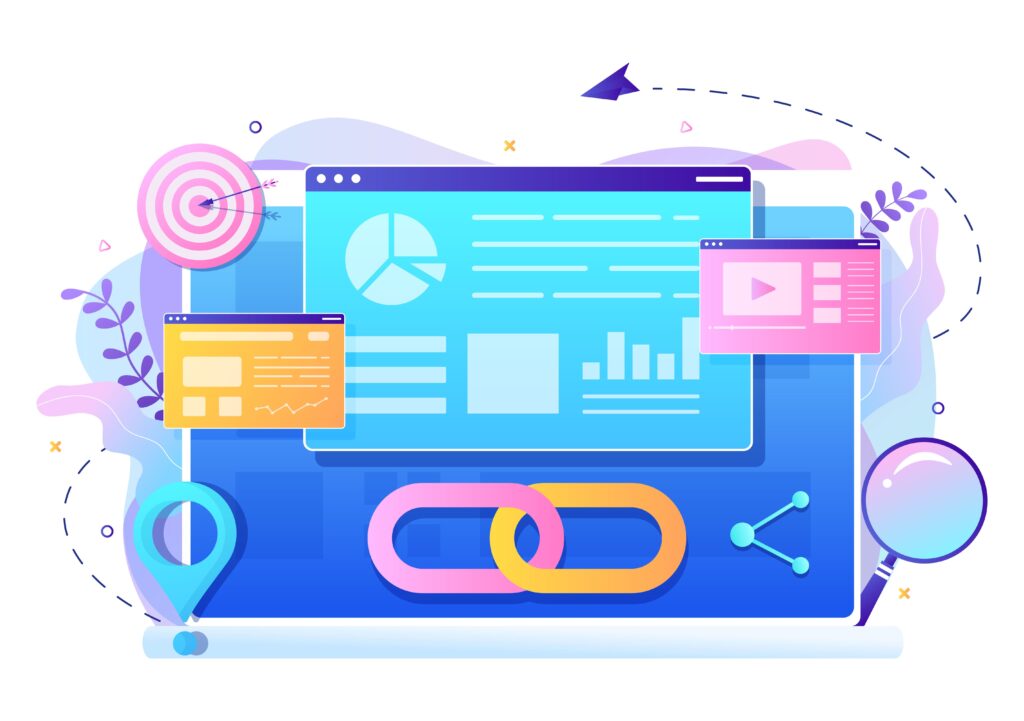Blogging is a great way to share your thoughts, ideas, and experiences with the world. Whether you want to blog for personal reasons or to grow your business, it can be a rewarding and enjoyable experience.
However, starting a blog can be overwhelming, especially if you have never done it before.
In this guide, we’ll take you through everything you need to know about how to start blogging, from choosing a niche and platform to creating your first post and promoting your blog.
Part 1: Choosing A Niche

The first step on how to start blogging is to choose a niche. A niche is a specific topic or area that your blog will focus on.
This is an important decision because it will determine the type of content you create, the audience you attract, and the overall success of your blog.
1. Think about your interests and passions
When choosing a niche, it’s important to choose something that you are passionate about. This will help you stay motivated and enthusiastic about your blog, even when it’s challenging.
Start by making a list of your interests and hobbies. Do you love cooking, fashion, or travel? Do you have expertise in a particular field, such as marketing, technology, or fitness? These are all potential niches for your blog.
2. Research the competition
Once you have a list of potential niches, it’s important to research the competition. Look for other blogs or websites that cover similar topics and see what they are doing well and where there are opportunities to stand out.
You can use tools like Google Keyword Planner, SEMrush, or Ahrefs to see the search volume and competition for specific keywords related to your niche.
3. Define your target audience
Another important aspect of choosing a niche is defining your target audience. Who are you writing for?
What are their interests, needs, and pain points? Understanding your audience will help you create content that resonates with them and keeps them coming back to your blog.
Part 2: Choosing A Platform
Once you have chosen a niche, it’s time to choose a platform for your blog. A blogging platform is a software or service that allows you to create, manage, and publish content on the web.
There are many platforms available, but the most popular ones are WordPress, Blogger, and Medium.
1. WordPress
WordPress is the most popular blogging platform in the world, powering over 40% of all websites on the internet. It’s free to use, highly customizable, and has a large community of developers and users.
With WordPress, you can choose from thousands of themes and plugins to customize your blog’s design and functionality.
2. Blogger
Blogger is a free blogging platform owned by Google. It’s easy to use and ideal for beginners who want to start a blog quickly and easily.
However, it has fewer customization options than WordPress and can be limited in terms of functionality.
3. Medium
Medium is a platform for writers and bloggers to share their ideas and stories with a larger audience.
It’s free to use and has a built-in audience of readers who are interested in a wide range of topics. However, it’s more of a publishing platform than a traditional blogging platform, so it may not be ideal if you want to build a brand or monetize your blog.
Part 3: Setting Up Your Blog
Once you have chosen a platform, it’s time to set up your blog. This involves choosing a domain name, selecting a hosting provider, and customizing your blog’s design.
1. Choose a domain name
Your domain name is the address of your blog on the web (e.g., www.yourblogname.com). It’s important to choose a domain name that is memorable, easy to spell, and relevant to your niche.
You can purchase a domain name from a domain registrar such as GoDaddy or Namecheap, or from your blogging platform if they offer domain registration services.
When choosing a domain name, consider the following tips:
- Keep it short and simple
Choose a domain name that is easy to remember and spell.
- Make it relevant
Your domain name should reflect your blog’s niche or topic.
- Avoid numbers and hyphens:
These can make your domain name harder to remember and spell.
- Check for availability:
Make sure your chosen domain name is not already taken by another website.
2. Select a hosting provider
Hosting is the service that allows your blog to be accessible on the internet. There are many hosting providers to choose from, but some of the most popular ones are Bluehost, HostGator, and SiteGround.
When selecting a hosting provider, consider the following factors.
- Price
Hosting providers offer a range of pricing plans, so choose one that fits your budget.
- Reliability
Your hosting provider should have a good uptime record and fast loading speeds.
- Customer support
Make sure your hosting provider offers 24/7 customer support in case you need assistance.
- Scalability
Choose a hosting provider that can accommodate the growth of your blog as it becomes more popular.
3. Customize your blog’s design
Once you have chosen a domain name and hosting provider, it’s time to customize your blog’s design. This includes choosing a theme, selecting colors and fonts, and adding your logo and branding elements.
How to start blogging? Most blogging platforms offer a range of free and premium themes that you can use to customize your blog’s design. When choosing a theme, consider the following factors:
- Responsiveness
Your theme should be responsive, which means it should adapt to different screen sizes and devices.
- Customizability
Choose a theme that allows you to customize its design and layout to match your branding and content.
- Features
Look for themes that offer features such as social media integration, customizable menus, and widget areas.
Part 4: Creating Your First Blog Post
Now that you have set up your blog, it’s time to create your first post. A blog post is an article or piece of content that you publish on your blog. Here are some tips for creating a great blog post:
1. Choose a topic
Choose a topic that is relevant to your niche and interesting to your audience. Use keyword research tools to find out what your audience is searching for and what topics are popular in your niche.
2. Write a compelling headline
Your headline is the first thing that people will see when they come across your blog post, so make it attention-grabbing and relevant to the topic.
3. Write engaging content
Your content should be informative, engaging, and easy to read. Use subheadings, bullet points, and images to break up your content and make it more digestible.
4. Add images and videos
How to start blogging? Selecting the image and the videos are very essential. Images and videos can make your blog post more engaging and shareable. Use high-quality images and videos that are relevant to your topic and add value to your content.
5. Include a call to action
A call to action (CTA) is a prompt that encourages your readers to take a specific action, such as subscribing to your blog or leaving a comment. Include a CTA at the end of your post to engage your readers and encourage them to take action.
Part 5: Promoting Your Blog
Once you have published your first post, it’s time to promote your blog and attract readers. Here are some tips for promoting your blog:
Promoting your blog is just as important as creating great content. Here are some tips for promoting your blog and increasing your reach:
1. Use social media
Social media is a powerful tool for promoting your blog and reaching a wider audience. Share your blog posts on your social media channels and engage with your followers to build a community around your blog. Consider using paid social media advertising to increase your reach and target specific audiences.
2. Build an email list
Email marketing is a great way to promote your blog and stay in touch with your audience. Use a tool like Mailchimp or ConvertKit to build an email list and send regular newsletters with your latest blog posts, updates, and promotions.
3. Participate in online communities
Join online communities and forums related to your niche and participate in discussions. Share your expertise and link back to your blog when it’s relevant. Be sure to follow the community guidelines and avoid spamming.
4. Collaborate with other bloggers
Collaborating with other bloggers in your niche can help you reach a wider audience and build relationships with other thought leaders in your field. Consider guest posting on other blogs, participating in podcast interviews, or hosting a joint webinar or workshop.
5. Use search engine optimization (SEO)
Optimizing your blog for search engines can help you rank higher in search results and attract more traffic to your blog. Use keyword research tools to find relevant keywords for your blog posts, optimize your content for on-page SEO, and build high-quality backlinks to your blog.
6. Attend events and conferences
Attending events and conferences related to your niche can help you network with other professionals in your field and promote your blog. Consider speaking at conferences or hosting a booth to showcase your blog and build your brand.
Remember, promoting your blog takes time and effort. Be consistent, track your results, and adjust your strategy as needed to achieve your goals.
Conclusion
Now I hope you understand how to start blogging? Starting a blog can be a fun and rewarding experience. Here’s a summary of the steps to get started:
- Choose your niche and target audience
- Pick a blogging platform and hosting provider
- Customize your blog’s design and layout
- Plan and create high-quality content
- Promote your blog through social media, email marketing, online communities, collaborations, SEO, and events.
Remember, blogging takes time, effort, and persistence. Stay committed to creating great content and building your community, and you’ll be on your way to success in no time.
Read Also
- What Is Blogger Outreach? How To Do Blogger Outreach?
- Top 7 SEO Strategy For Your Blog
- How To Monetize Your Blog?