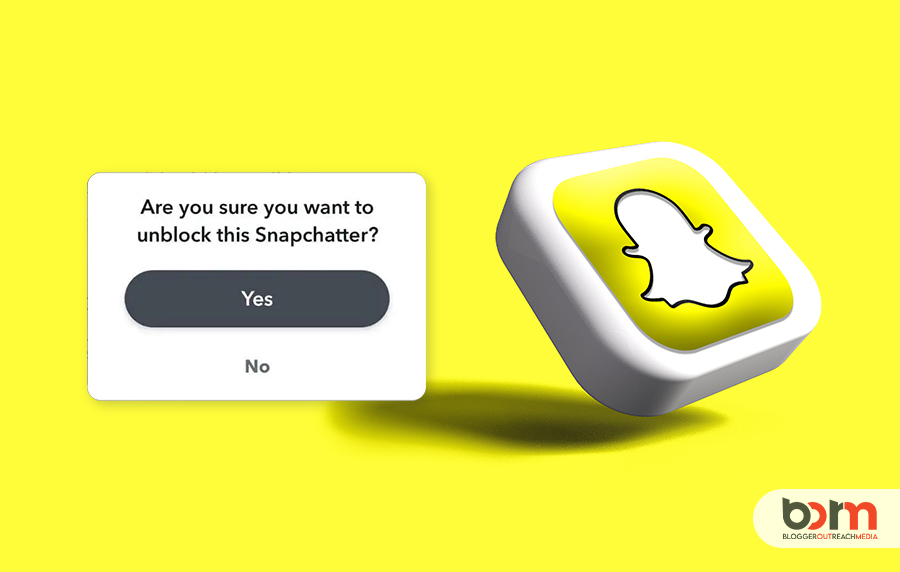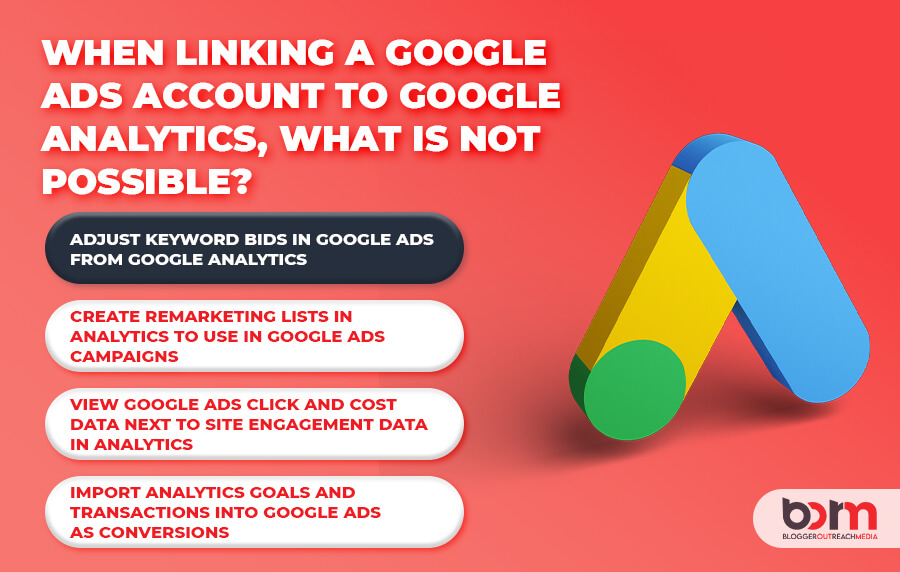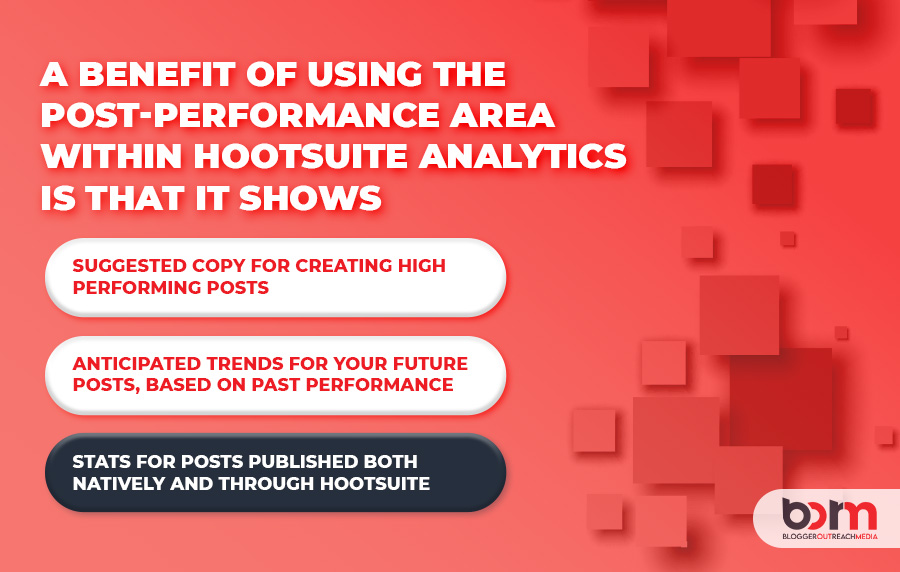Snapchat is a very popular application which everyone uses these days? It is a photo-sharing app. In this article, I will be discussing all things about Snapchat.
Keep reading till the end to find out more information on how to unblock people on Snapchat!

About Snapchat
Snapchat is a very popular messaging application which enables users to exchange videos and pictures (referred to as snaps)? These are meant to vanish after they have been viewed once. It is also advertised as a new type of camera as the essential function of the application is to take a video or a photo.
This app also allows the users to add lenses, filters and apply other effects on the taken shot videos and pictures – and then share them with friends!
How Does It Work?
To get started with using Snapchat, first you would have to enter your name, and then add an email address. Next, you would also need to add your birth date. On this application, the users go by the name of their handle. To create a handle name you would need to come up with a silly name of course! The more sillier the better.
For adding friends on this app, you have the option of adding people you know already from your contacts. You can search for new people that you know – who are not saved in your contacts. There’s also the option of adding friends by scanning their “Snapcode” which is essentially a barcode generated from each person’s profile upon sign-up.

For beginning a conversation, you just need to click a snap and then send. There is a wide range of photo editing tools that are available on the app. After you are done customizing your snap you can send them to your friends. You even have the option of adding them to your story.
Do note that they are only available for 24 hours after which they disappear.
How To Unblock Someone On Snapchat?
Wondering how to unblock people on Snapchat? Well, if you have blocked someone on Snapchat and are now in need of unblocking them then follow the steps mentioned below:

- First, you would have to tap on the profile icon that is located at the top of the screen.
- Next, tap on the settings icon and then open it.
- After scrolling down, you are going to get a section labeled “Blocked”.
- Lastly, tap on the cross icon next to a name from the “Blocked List” to unblock them.
Features Of Snapchat
Here is a list of some of the popular features that are available on Snapchat for users to utilize:
Disappear Messages
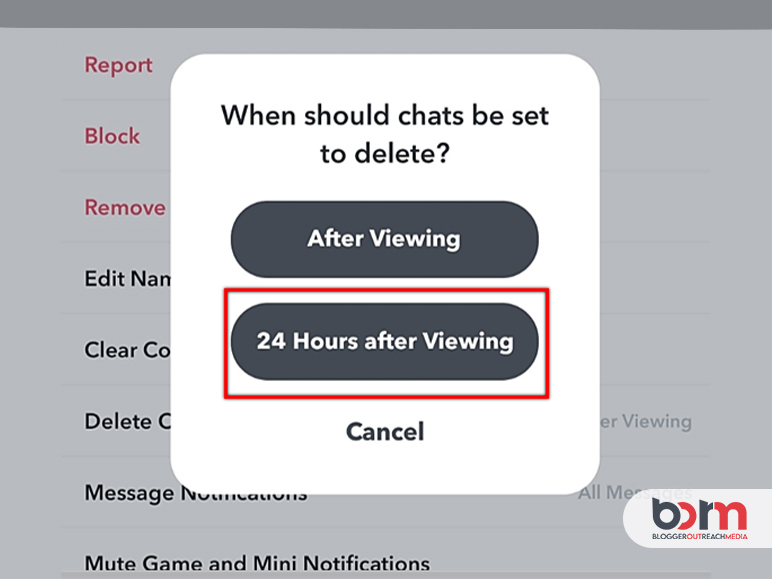
The users have the option of putting up a visibility time limit on a snap. However, that is not secure as well, because the one viewing the story can take a screenshot or even capture the image from another phone. Hence, you should be careful in what snap you send out online. Teens take note!
Snapstreaks
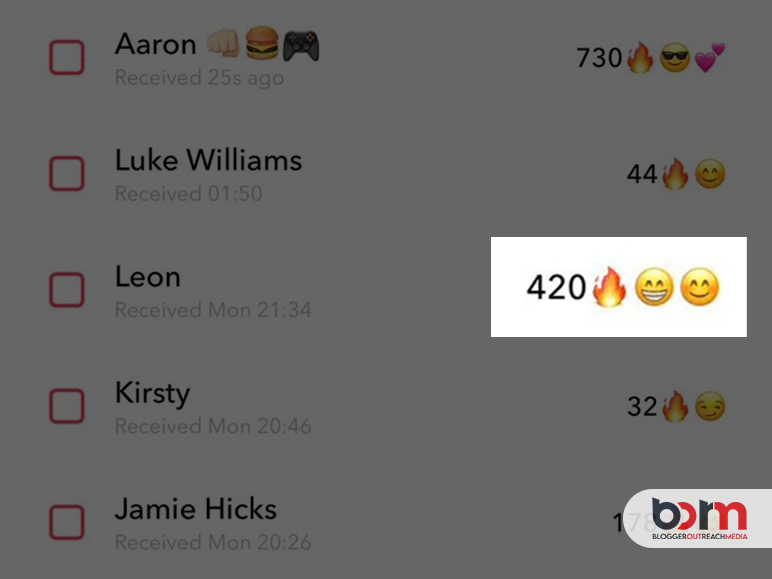
With this feature, two users can snap back and forth within a period of twenty-four hours – right for 3 days in a row. After you have established your streak, you are going to get displayed special stats and emojis right next to your names.
This would effectively indicate how long you maintained a streak. They also essentially add to the overall streak of your Snapchat score.

Tip: If you have missed out on my answer on how to unblock people on Snapchat, then you can surely go back to give it a read.
Snap Maps
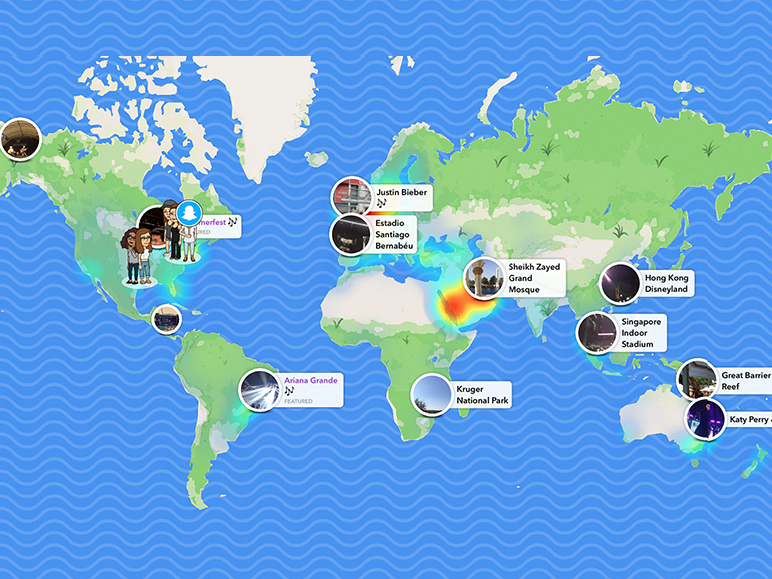
The Snap maps display the location of a user in real time. Only your friends on Snapchat are going to be able to access it and check where you are.
If your friends have opted in on the feature too then you would also be able to view their locations on the app. Snap Maps also allows users to see featured events and news from around the world.
While this feature is useful in keeping your loved ones informed about your location for safety, it has a fair share of risks associated with it as well. You need to be careful with the friends that you make on Snapchat as all of the friends will be able to see your location on their devices.
- Consider Reading: What Is Social Media Marketing?
Snapchat Story

These are a collection of moments that can be posted in the form of videos and photos, to create a sort of narrative. The stories appear in the form of circles right on top of the home screen of the app. You can create stories on Snapchat which are visible to your friends for a twenty-four-hour period.
Then again, even though they disappear after twenty hours – you need to be careful about what you are uploading there, as it is still very public.
Snapcode
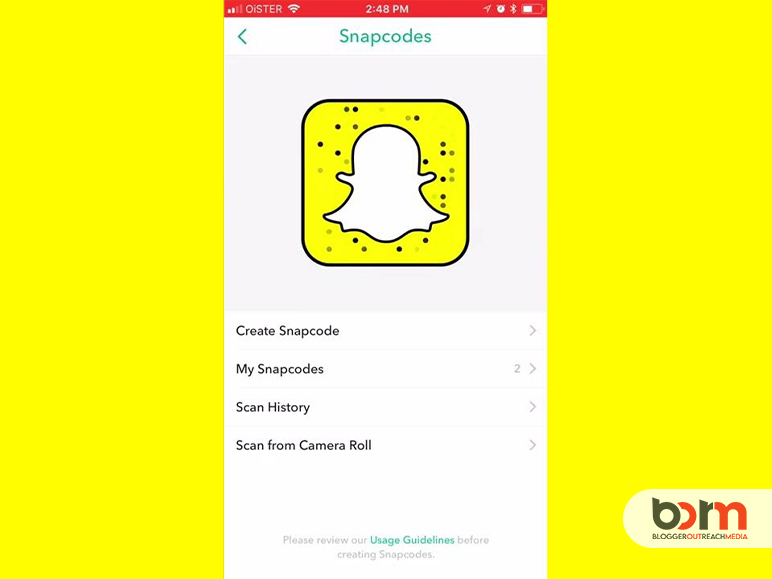
After you sign up for the Snapchat app, it will give you a QR code that is unique to your profile. This is useful when you want to befriend someone on the app – that you meet face to face. You just have to open the QR code and after they scan it with their phone, they will be able to add you as their friend.
Discover

This section offers content that has been uploaded by the celebs who are on the platform as well. You get the option to subscribe to these people for getting their story updates. With the kids using this application, the parents need to keep track of this. As these stories often have a “swipe up” feature which redirects the users to promotional content – oftentimes these end up being mature.
To Wrap It Up!
If you are still not on Snapchat then I would say that you are missing out big time! That was all for information regarding Snapchat and its other features. Thank you for reading up till here. I hope you found the information regarding how to unblock people on Snapchat useful.
Additional:
- What Is Pinterest Marketing?
- What Is LinkedIn Marketing?
- What Is Facebook Marketing?
- A Benefit Of Using The Post-Performance Area Within Hootsuite Analytics Is That It Shows