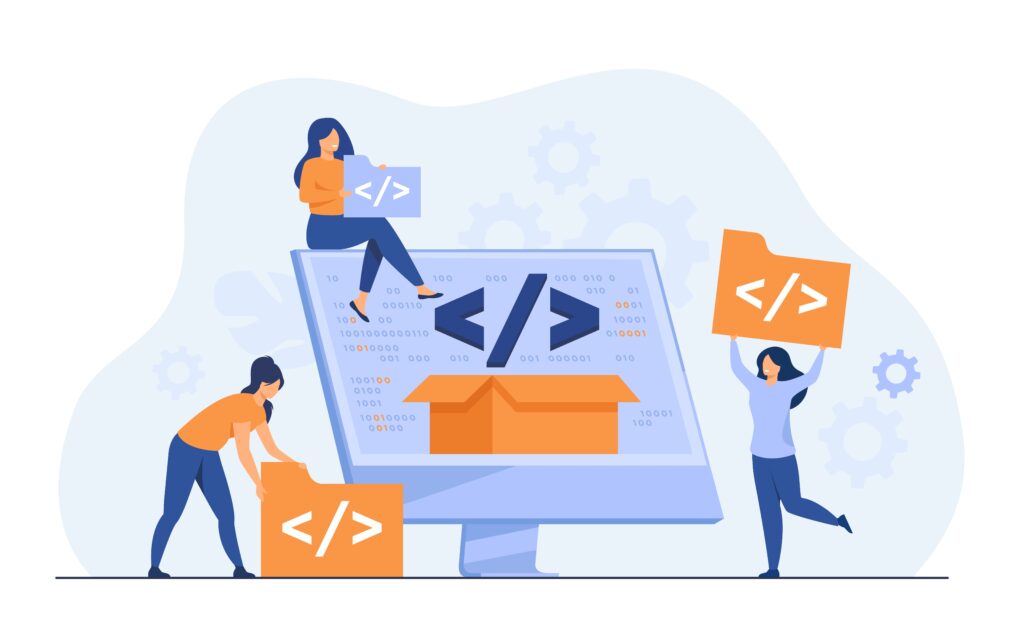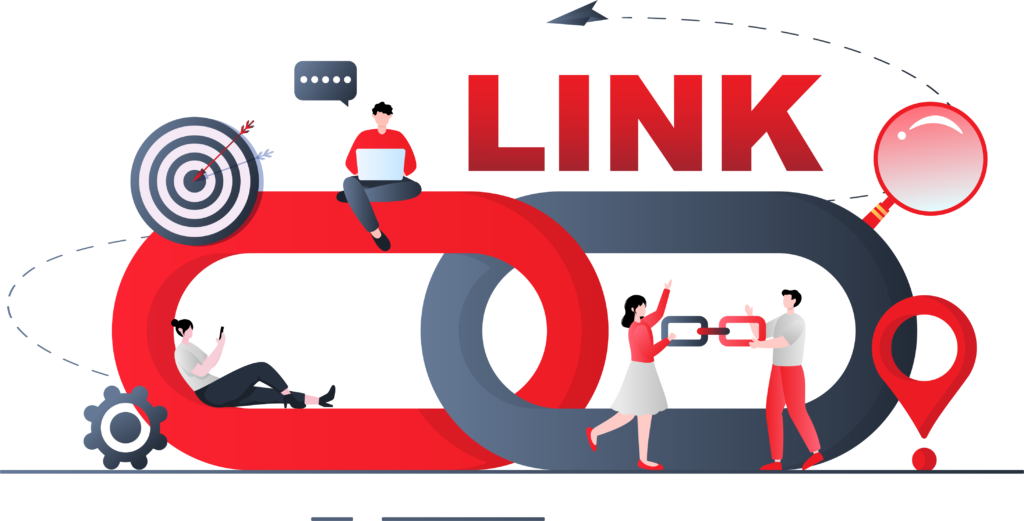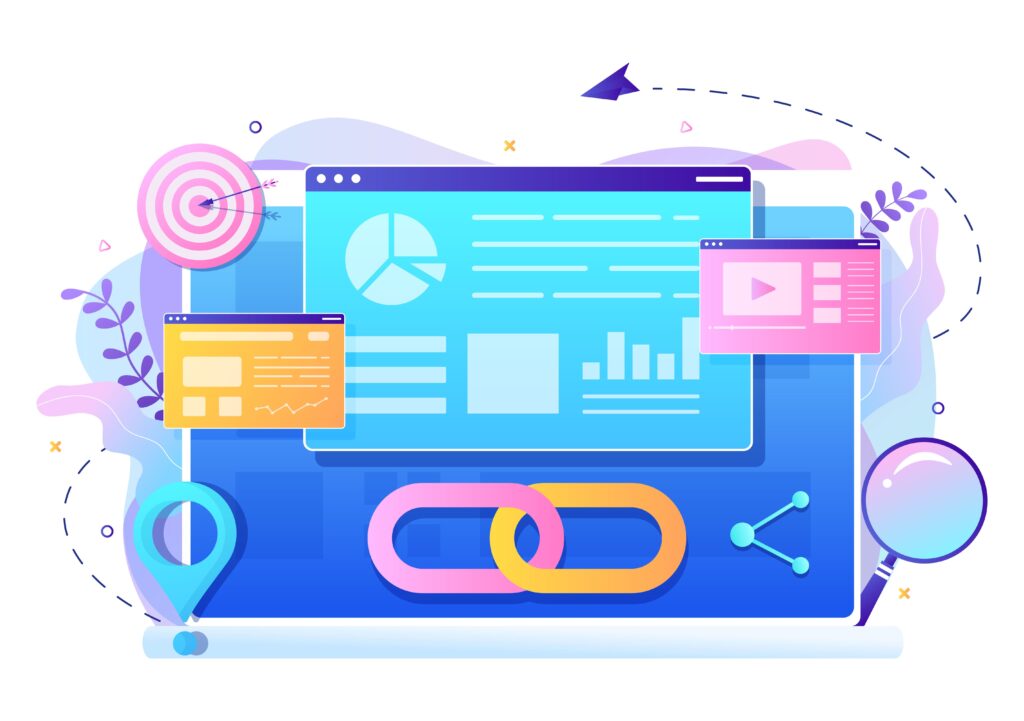A sitemap is a file or webpage that lists all the pages of a website in a hierarchical or organized manner. It provides a roadmap of the website’s structure and helps search engines and users understand the website’s content and organization.
Sitemaps can be created in different formats, such as XML, HTML, or TXT, and can be submitted to search engines to aid in indexing and crawling the website. In this article, we’ll delve deeper into the different types of sitemaps, their importance, and how to create and submit them.
Types Of Sitemaps
There are primarily two types of sitemaps: XML sitemaps and HTML sitemaps.
1. XML Sitemaps
XML sitemaps are designed specifically for search engine crawlers. They provide a structured list of all the pages on a website and contain additional information about each page, such as the date of the last modification, frequency of changes, and priority level.
This information helps search engines understand the importance of each page and how often they should crawl it.
An XML sitemap looks like this:
<?xml version=”1.0″ encoding=”UTF-8″?>
<urlset xmlns=”http://www.sitemaps.org/schemas/sitemap/0.9″>
<url>
<loc>https://www.example.com/</loc>
<lastmod>2023-05-25T12:00:00+00:00</lastmod>
<changefreq>daily</changefreq>
<priority>1.0</priority>
</url>
<url>
<loc>https://www.example.com/about</loc>
<lastmod>2023-05-24T10:30:00+00:00</lastmod>
<changefreq>monthly</changefreq>
<priority>0.8</priority>
</url>
<url>
<loc>https://www.example.com/products</loc>
<lastmod>2023-05-23T15:45:00+00:00</lastmod>
<changefreq>weekly</changefreq>
<priority>0.9</priority>
</url>
<url>
<loc>https://www.example.com/blog</loc>
<lastmod>2023-05-25T09:15:00+00:00</lastmod>
<changefreq>daily</changefreq>
<priority>0.7</priority>
</url>
<url>
<loc>https://www.example.com/contact</loc>
<lastmod>2023-05-22T18:20:00+00:00</lastmod>
<changefreq>yearly</changefreq>
<priority>0.6</priority>
</url>
</urlset>
In the above example, each URL is listed with its <loc> tag, which contains the URL of the page. The <lastmod> tag indicates the date of the last modification of the page, the <changefreq> tag indicates the frequency of changes to the page, and the <priority> tag indicates the relative priority of the page on the website.
XML sitemaps can be created manually or generated automatically using website crawlers or sitemap generators.
2. HTML Sitemaps
HTML sitemaps are designed primarily for website visitors. They provide a list of all the pages on a website in an organized and easy-to-navigate manner. HTML sitemaps are usually linked from the website’s footer or sidebar and help users find specific pages on the website quickly.
An HTML sitemap looks like this:
php
Copy code
<ul>
<li><a href=”http://www.example.com/”>Home</a></li>
<li><a href=”http://www.example.com/about”>About</a></li>
<li><a href=”http://www.example.com/services”>Services</a></li>
<li><a href=”http://www.example.com/blog”>Blog</a></li>
<li><a href=”http://www.example.com/contact”>Contact</a></li>
</ul>
In the above example, each page is listed as a list item (<li>) with its URL enclosed in an anchor (`<a>) tag. HTML sitemaps can also include additional information about each page, such as a short description, category, or thumbnail image.
HTML sitemaps are typically created manually using HTML and CSS, but there are also many online tools and plugins available that can generate HTML sitemaps automatically.
Importance Of Sitemaps

Sitemap plays a crucial role in optimizing a website’s search engine visibility and user experience. Here are some of the key benefits of sitemaps:
1. Better Indexing
Sitemap helps search engine crawlers discover and index all the pages on a website more efficiently. By providing a comprehensive list of URLs and their metadata, search engines can crawl the website more easily and understand its structure and hierarchy.
2. Improved Crawling Frequency
Sitemap can also signal to search engines which pages on a website are more important and how often they should be crawled. By setting different priorities and changing frequency values for each page, website owners can influence how search engines crawl their site and ensure that important pages are crawled more frequently.
3. Enhanced User Experience
HTML sitemaps provide a quick and easy way for users to navigate a website and find the information they need. By organizing all the pages on a website in a logical and hierarchical manner, HTML sitemaps can improve the user experience and reduce bounce rates.
4. Diagnostic Tool
Sitemap can also be used as a diagnostic tool to identify crawl errors, broken links, or missing pages on a website. By regularly checking and updating the sitemap, website owners can ensure that their website is free from errors and that all the pages are accessible to both users and search engines.
Creating And Submitting Sitemaps
Creating and submitting sitemaps is a relatively simple process that can be done using a variety of tools and platforms. Here are the basic steps involved:
1. Create A Sitemap
The first step is to create a sitemap in either XML or HTML format. As mentioned earlier, sitemaps can be created manually or generated automatically using sitemap generators or website crawlers. There are also many online tools and plugins available that can help create and customize sitemaps.
2. Add Sitemap To Website
Once the sitemap is created, it should be added to the website’s root directory or uploaded to a web server. In the case of an HTML sitemap, it should be linked from the website’s footer or sidebar so that it is easily accessible to users.
3. Submit Sitemap To Search Engines
The next step is to submit the sitemap to search engines. Most search engines, including Google, Bing, and Yahoo, provide a way for website owners to submit sitemaps through their webmaster tools or search console.
To submit a sitemap, website owners must first verify ownership of the website and then follow the specific submission guidelines provided by each search engine.
4. Monitor Sitemap Performance
After submitting the sitemap, website owners should monitor its performance using analytics tools or search console data. This can help identify crawl errors, broken links, or other issues that may affect the website’s search engine visibility or user experience.
Conclusion
Sitemap is a vital component of any website’s search engine optimization and user experience strategy. By providing a structured list of all the pages on a website and their metadata, sitemaps help search engines crawl and index websites more efficiently, improve the user experience, and serve as a diagnostic tool for website owners.
Creating and submitting sitemaps is a relatively simple process that can be done using various tools and platforms, and website owners should make it a regular part of their website maintenance routine.
While sitemaps are not a guarantee of better search engine rankings, they are an important factor in ensuring that all the pages on a website are crawled and indexed correctly and that users can easily find the information they need.
By investing time and effort into creating and maintaining sitemaps, website owners can ensure that their website is optimized for both search engines and users and achieve better online visibility and success.