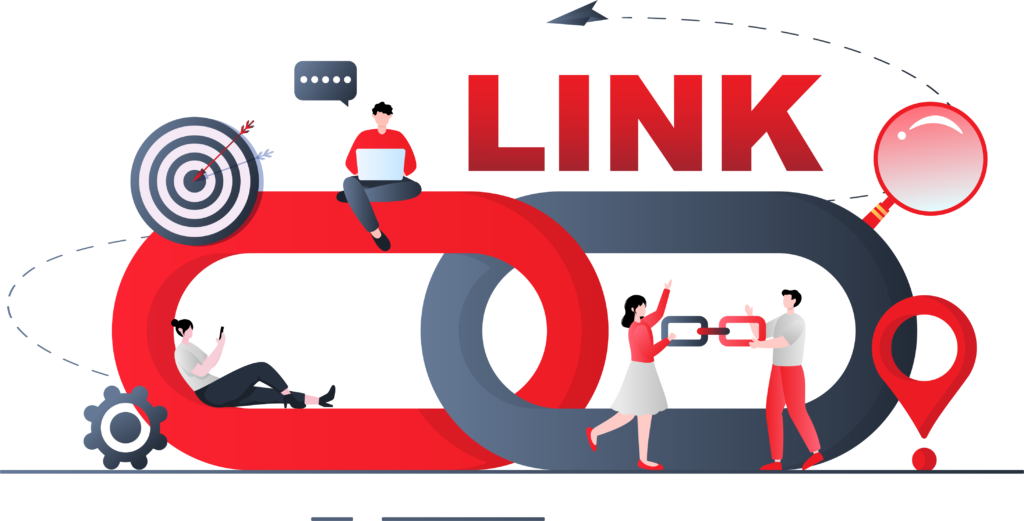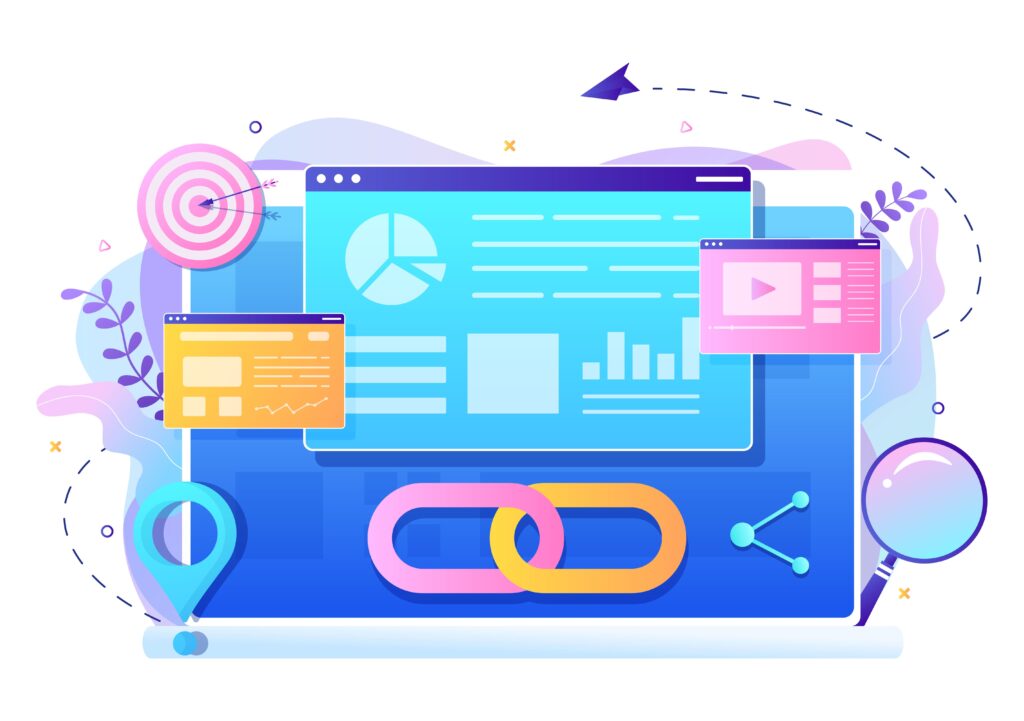Search engine optimization (SEO) is the process of optimizing a website to increase its visibility in search engine results pages (SERPs). SEO helps websites rank higher in search results for specific keywords or phrases that are relevant to the website’s content or business.
This, in turn, can lead to more traffic, leads, and sales for the website. We all know what benefits can bring SEO to your business? But how to improve SEO? Read through the end of the article and you will know how you can improve the SEO.
In this article, we’ll explore various ways to improve your website’s SEO.
Step By Step Guide to Improve Your Website’s SEO?
How to improve SEO? Let’s have a look at the tips which can improve your website’s SEO?
1. Conduct Keyword Research
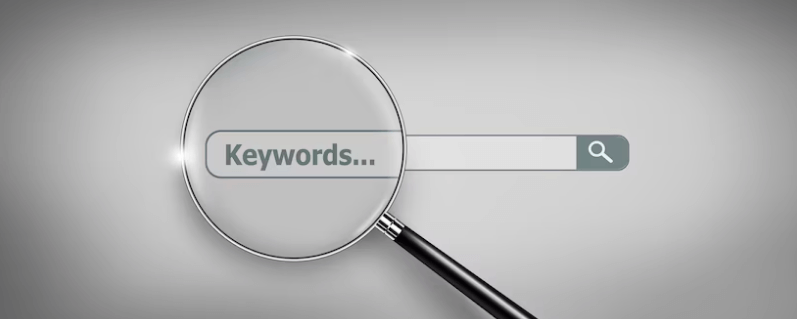
Keyword research is the process of identifying the keywords and phrases that your target audiences are using to search for the products and services related to your business. By identifying these keywords, you can also optimize each one of your website’s contents for ranking higher in the search results for those keywords.
There are many tools available for keyword research, including Keyword Planner, Ahrefs, SEMrush, and Moz. When conducting keyword research, you should look for keywords with high search volume, low competition, and high relevance to your business.
2. Optimize On-Page Elements
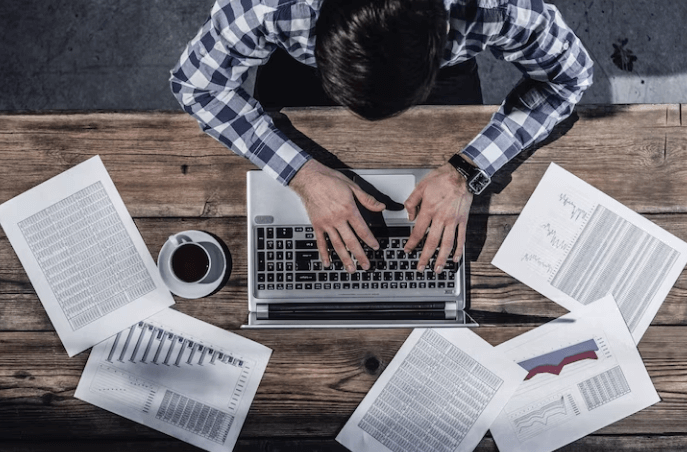
On-page optimization refers to the optimization of various elements on your website, including content, meta tags, headers, and images. Many new bloggers are asking about how to improve SEO? The on-page element optimization is one of the key actions you have to take for improving the SEO.
When optimizing these elements, you should ensure that they are relevant to your target keywords and are optimized for search engines. Here are some on-page optimization tips:
Title tag:
Your title tag must include all of your target keywords and be no longer than 60 characters. It should also be relevant to the content on your page.
Meta Description:
Your meta description should be no longer than 160 characters and include your target keyword. It should also be relevant to the content on your page and encourage users to click through to your website.
Headers:
Your headers should be relevant to your target keyword and should use H1, H2, and H3 tags. The H1 tag should be used for the main title of your page.
Images:
Your images should be optimized with relevant alt tags and file names. This helps search engines understand the content of your images and can improve your rankings in image search results.
3. Create High-Quality Content

High-quality content is one of the most important factors in SEO. Google and other search engines prioritize content that is informative, engaging, and related to the search query.
While creating content, you should always focus on providing value to your audience and answering their questions.
Here are some tips for creating high-quality content.
Conduct research:
Before creating content, research your target audience and their needs. Identify their pain points and create content that addresses those needs.
Use keywords:
Include your target keywords in your content, but don’t overdo it. Use keywords naturally and only where they make sense.
Use images and videos:
Use images and videos to make your content more engaging and informative. This can help increase the time users spend on your website, which can improve your rankings.
Be original:
Create original content that provides unique insights or perspectives. This can help you stand out from the competition and establish yourself as an authority in your industry.
4. Build high-quality backlinks

Backlinks are essential for SEO because they signal to search engines that other websites consider your content to be valuable and relevant. Here are some tips for building high-quality backlinks:
Guest Blogging:
Write guest posts for other websites in your industry. In your author bio include a link to your website.
Broken Link Building:
Finding broken links, rebuilding them then suggesting your own content as a replacement.
Infographics:
Create informative infographics that other websites can use on their own sites. Include a link back to a reference of your website through the infographic.
Directory Listings:
Submit your website to relevant directories, such as Yelp or Angie’s List.
5. Optimize For Local Search

If you have a local business, optimizing for local search is essential for improving your visibility in local search results. Here are some tips for optimizing for local search:
Claim your Google My Business listing:
Google My Business is a free tool that allows businesses to manage their online presence across Google, Google Maps along with other areas of Google.
Using local keywords:
Include local keywords in your content, meta tags, headers, and images. This can help your website appear in local search results for those keywords.
Get listed in local directories:
Submit your business to local directories, such as Yelp, Yellow Pages, and TripAdvisor. Make sure your business information is consistent across all directories.
Get local reviews:
Encourage customers to leave reviews on Google, Yelp, and other review sites. Positive reviews can improve your visibility in local search results and help attract new customers.
6. Make your website mobile-friendly

Mobile-friendliness is a ranking factor in Google’s algorithm. If your website isn’t mobile-friendly, it may not rank well in mobile search results. Here are some tips for making your website mobile-friendly:
Use responsive design:
Responsive design allows your website to adapt to different screen sizes and devices.
Use large fonts and buttons: Use fonts and buttons that are large enough to be easily readable and clickable on mobile devices.
Optimize images and videos:
Optimize images and videos to load quickly on mobile devices.
Test your website: Use Google’s Mobile-Friendly Test to check whether your website is mobile-friendly.
Improve website speed
Website speed is another important factor in SEO. Slow-loading websites can negatively impact on the user experience and lead to higher bounce rates. Here are some tips for improving website speed:
Use a fast web host: Choose a web host that provides fast loading speeds.
Optimize images:
Compress images to reduce their file size and improve loading speeds.
Minimize code: Minimize the amount of code on your website to reduce loading times.
Use content delivery system (CDN):
A CDN also helps to improve website loading speed by distributing your website’s content between multiple servers.
7. Use social media

While social media may not directly impact your website’s SEO, it can indirectly help improve your visibility in search results. Here are some tips for using social media:
Share your content:
Share your content through social media and increase visibility and drive more traffic to your website.
Engage with your audience:
Engage with your followers on social media to build relationships and increase brand awareness.
Use hashtags:
Use relevant hashtags to increase the visibility of your social media posts. Optimize your social media profiles: Optimize your social media profiles with relevant keywords and links back to your website.
Conclusion
Hope now you get the ideas about how to improve SEO? Improving your website’s SEO takes time and effort, but it can have a significant impact on your business’s online visibility and success. By following the tips outlined in this article, you can improve your website’s rankings in search results and attract more traffic, leads, and sales. Remember to focus on high-quality content creation, building high-quality backlinks, and optimizing for local search to improve your chances of success.
Additional: