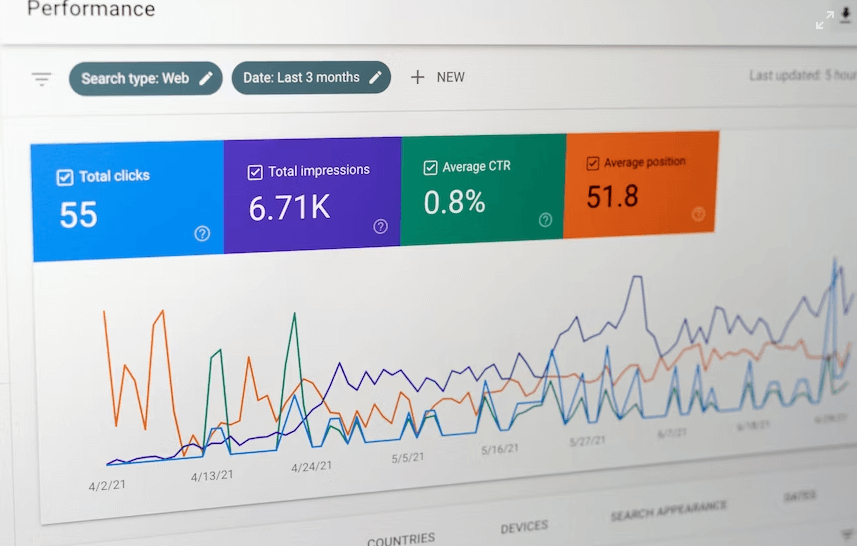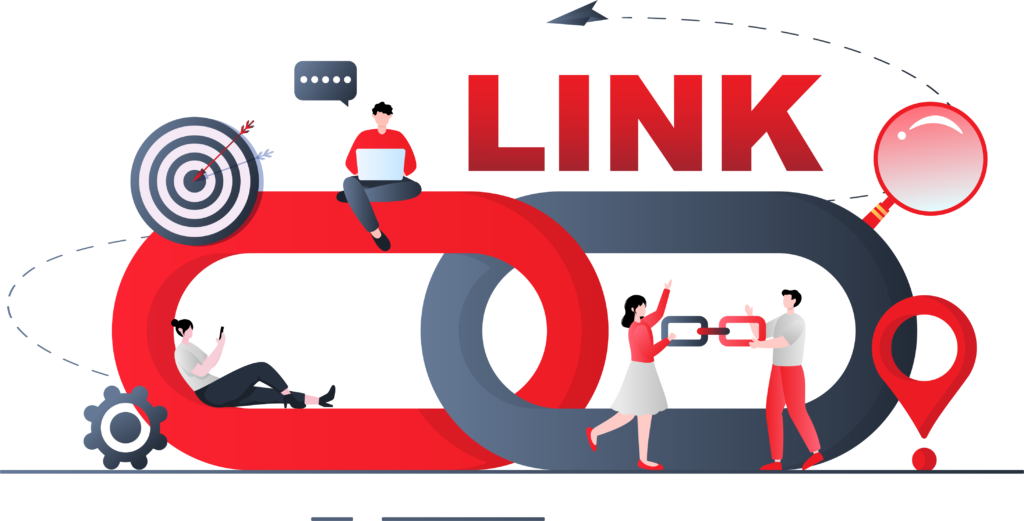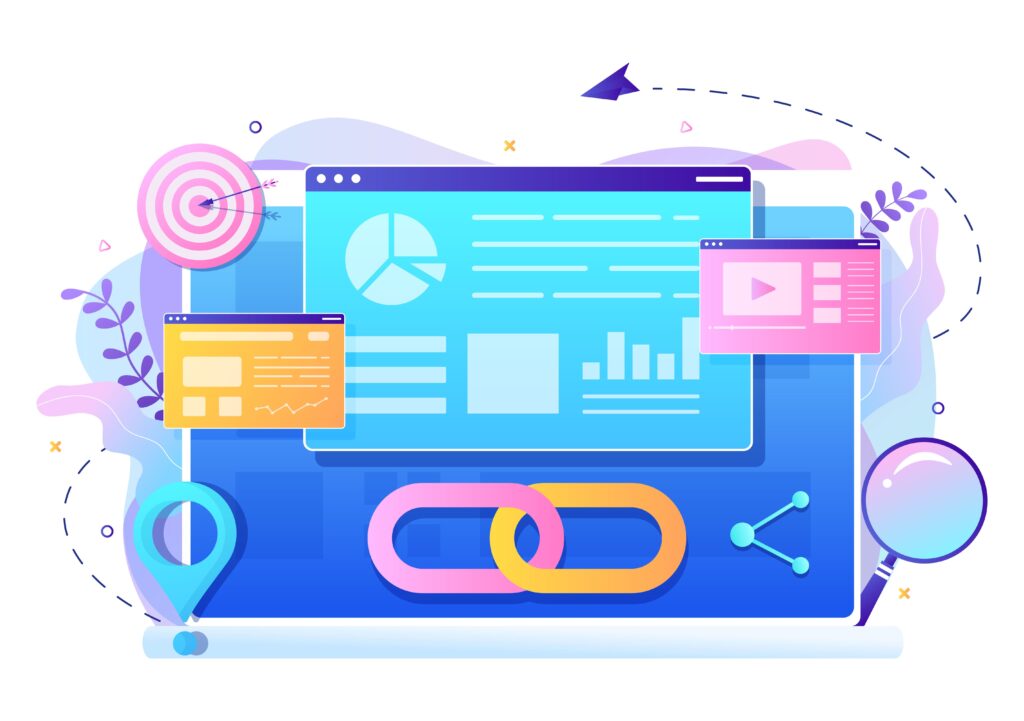Google Search Console is an entirely free website service provided by Google which helps website owners maintain, watch, and optimize their site’s visibility on Google search results. Formerly known as Google Webmaster Tools, it offers a wide range of tools and reports to help webmasters improve their search engine rankings and performance.
In this article, we will provide a comprehensive guide to Google Search Console, including its features, benefits, and how to use it to optimize your website’s search engine rankings.
Features of Google Search Console
Google Search Console is packed with features and tools that help webmasters understand their website’s performance and identify issues that could impact their search engine rankings. Here are some of the key features of Google Search Console:
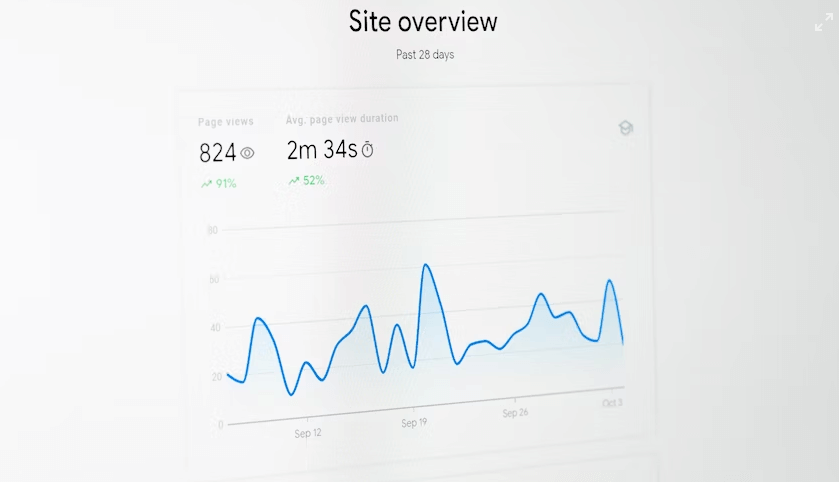
1. Performance Report
The performance report provides an overview of how your website is performing on Google searches. It includes data such as the number of clicks, impressions, click-through rate (CTR), and average position of your website’s pages on Google search. You can filter the data by date range, search type (web, image, video), device type (desktop, mobile, tablet), and more.
2. Coverage Report
The coverage report shows the status of all pages on your website that Google has crawled and indexed. It includes information on errors, warnings, and valid pages. You can use this report to identify issues with your website’s pages that may be affecting their search engine rankings.
3. URL Inspection Tool
The URL inspection tool allows you to check how Google crawls and indexes a specific page on your website. It provides information on the page’s status, any issues that Google has encountered, and suggestions on how to fix them through the Google search console.
4. Mobile Usability Report
The mobile usability report shows how mobile-friendly your website is. It identifies issues such as text that is too small to read, links that are too close together, and content that is wider than the screen. You can use this report to optimize your website for mobile devices.
5. Rich Results Report
The rich results report shows how your website’s pages appear in Google search results with rich snippets, such as images, ratings, and events. You can use this report to optimize your website’s pages for rich snippets and improve their visibility on Google searches.
6. Sitemap Report
The sitemap report shows the status of your website’s XML sitemap. It includes information on the number of pages submitted, the number of pages indexed, and any issues with the sitemap. You can use this report to ensure that your website’s sitemap is up-to-date and error-free.
7. Links Report
The links report shows the external and internal links that point to your website. Google search console delivers the link report which includes information on the number of links, the pages they link to, and the anchor text used. You can use this report to identify opportunities to improve your website’s backlink profile and internal linking structure.
8. Manual Actions Report
The manual actions report shows if Google has taken any manual actions against your website. Manual actions can be issued for violating Google’s webmaster guidelines, such as using spammy techniques to manipulate search engine rankings. You can use this report to identify and fix any issues that may have caused manual action against your website.
9. Security Issues Report
The security issues report shows if Google has detected any security issues on your website, such as malware or phishing. You can use this report to identify and fix any security issues that may affect your website’s search engine rankings and reputation.
Benefits Of Using Google Search Console
Using Google Search Console offers several benefits for website owners. Here are some of the key benefits of using Google Search Console:
Using Google Search Console offers a range of benefits for website owners. Here are some of the key benefits:
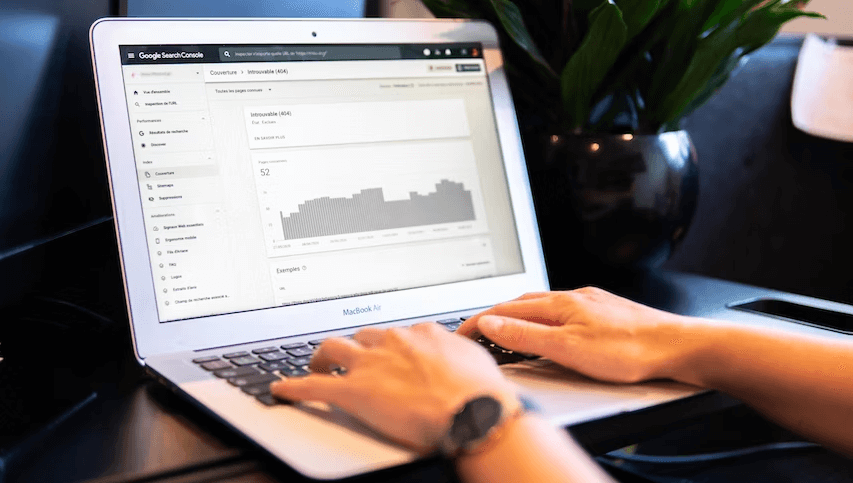
Improved Search Engine Rankings:
By monitoring your website’s performance on Google search and identifying issues that may be affecting your rankings, you can make improvements to your website’s content, structure, and technical aspects to boost your rankings and attract more organic traffic.
Insight Into User Behavior:
The performance report in Google Search Console provides insights into user behavior, such as the keywords they are using to find your website, the pages they are visiting, and the devices they are using. This information can help you optimize your website’s content and user experience to better meet the needs of your audience.
Enhanced Website Visibility:
By submitting your website’s sitemap to Google Search Console, you can ensure that all of your website’s pages are indexed and visible on Google Search. This can increase your website’s visibility and attract more organic traffic.
Mobile Optimization:
The mobile usability report in Google Search Console helps you identify issues with your website’s mobile usability and optimize it for mobile devices, which is increasingly important as more users access the internet on mobile devices.
Better Understanding Of Website Issues:
Google Search Console provides a range of reports and tools to help you identify and fix website issues, such as crawl errors, broken links, and security issues. By addressing these issues, you can improve your website’s performance and user experience.
Ability To Monitor Website Changes:
Google Search Console allows you to monitor how Google crawls and indexes your website, and to receive alerts when issues arise. This can help you quickly identify and fix issues before they impact your search engine rankings.
Insight Into Backlink Profile:
The links report in Google Search Console provides insights into your website’s backlink profile, including the number and quality of external and internal links. This information can help you identify opportunities to improve your backlink profile and internal linking structure.
Identification Of Manual Actions:
The manual actions report in Google Search Console shows if Google has taken any manual actions against your website, such as for violating Google’s webmaster guidelines. By identifying and fixing these issues, you can avoid penalties and improve your search engine rankings.
Conclusion
Overall, using Google Search Console can help you improve your website’s performance, user experience, and search engine rankings. By regularly monitoring your website’s performance and identifying and fixing issues, you can attract more organic traffic and achieve your website’s goals.
Additional: