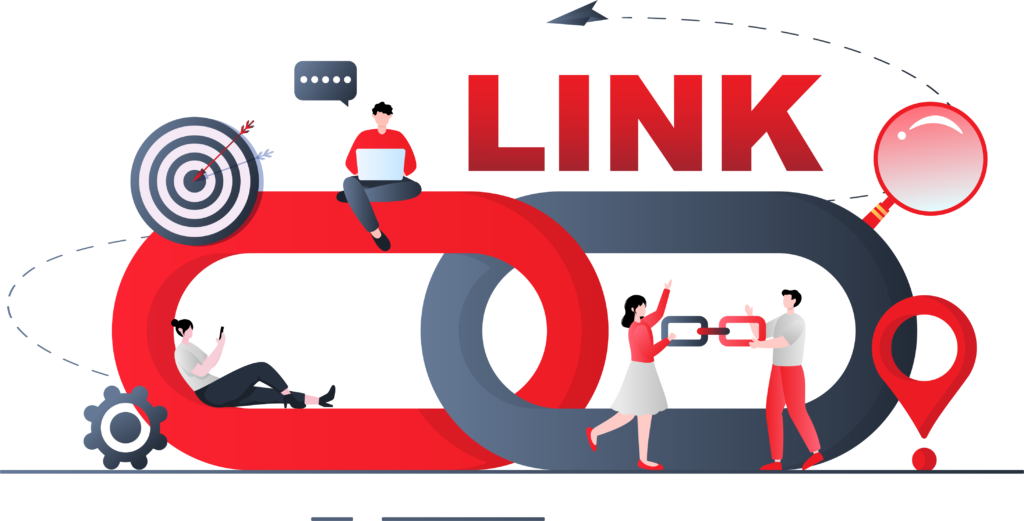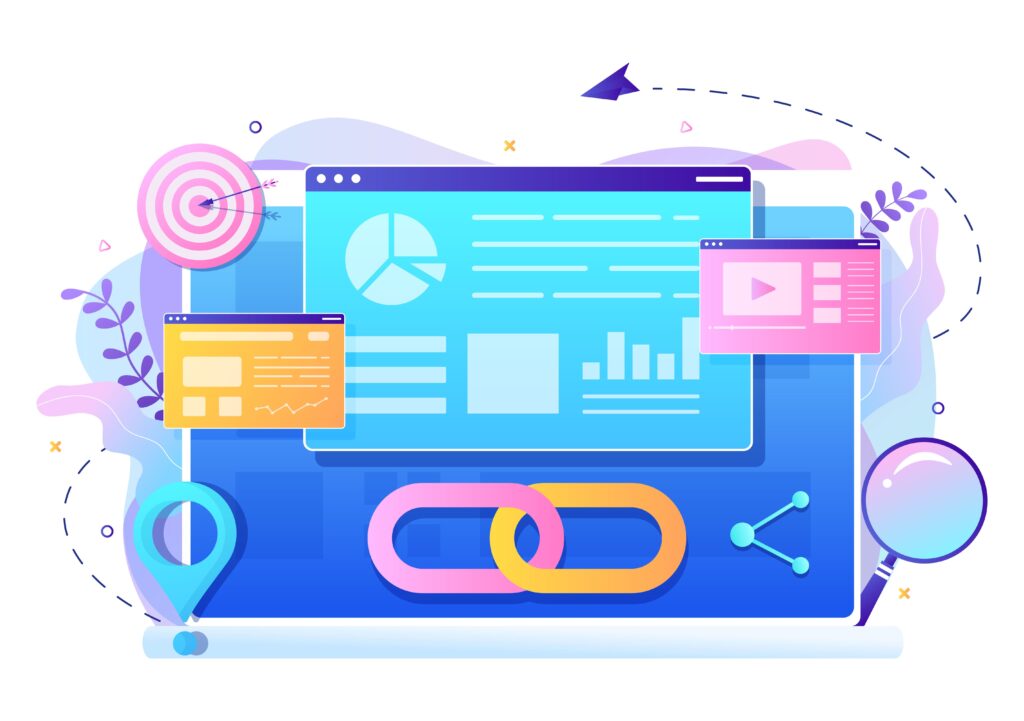Guest posting, also known as guest blogging, is the practice of creating content for another person’s blog or website. The practice has been around since the early days of blogging and has become an essential strategy for many content creators and marketers.
We are starting with what is guest posting in SEO.
What Is A Guest Post?
In a guest post, the author writes an article or a blog post that is published on another website, usually in the same industry or niche. The guest post provides valuable content to the host website’s audience while giving the author exposure and the opportunity to reach a new audience.
Guest posting can be a powerful tool for building authority, increasing visibility, and driving traffic to your website. It can help you establish yourself as an expert in your field and build relationships with other bloggers and website owners.
In this article, we will discuss the benefits of guest posting services, how to find guest posting opportunities, and the best practices for creating guest posts that drive traffic and engagement.
Advantages Of Guest Posting:
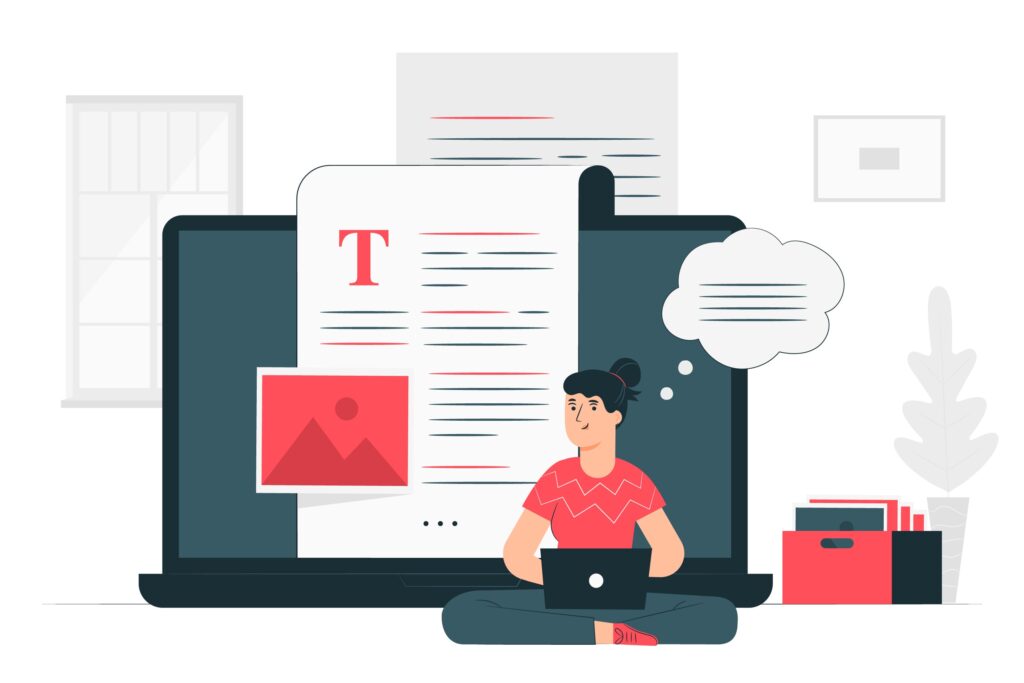
All you know is guest posting is improving organic traffics. But apart from this what are the other advantages you will get through the guest postings? Here are the advantages.
1. Better Exposure
Guest posting lets you reach out to the audiences who are not able to reach. By contributing to another website, you can tap into its existing audience and build your own following. This can help increase your visibility and attract more traffic to your website.
2. Building Authority
By creating high-quality content for other websites, you can establish yourself as an expert in your field. This can help build your credibility and increase your authority, which can lead to more opportunities for speaking engagements, collaborations, and partnerships.
3. Networking and Relationship Building
Guest posting sites provide an opportunity to network and build relationships with other bloggers and website owners. By working together, you can create mutually beneficial partnerships and support each other’s growth and success.
4. Increased Traffic and Engagement
When you create high-quality guest posts that provide value to the host website’s audience, you can attract more traffic to your website. This can lead to increased engagement, such as more comments, social media shares, and backlinks.
5. SEO Benefits
Guest posting can also provide SEO benefits by building high-quality backlinks to your website. Backlinks are an important factor for search engine rankings, and guest posting can help you build high-quality links that can improve your website’s visibility in search engine results pages (SERPs).
How to Find Guest Posting Opportunities:
Quality guest posting means quality organic traffics. Let’s see how to find the best guest posting opportunities.
1. Research Websites In Your Niche
To find guest posting opportunities, start by researching websites in your niche. Look for websites that are relevant to your industry or target audience and that publish high-quality content. You can use search engines, social media, and online directories to find relevant websites.
2. Look For Guest Posting Guidelines
Once you have identified potential websites, look for their guest posting guidelines. Most websites that accept guest posts will have specific guidelines and requirements that you must follow. These guidelines may include topics, word count, formatting, and submission instructions.
3. Reach Out To Website Owners
After you have identified websites that accept guest posts and have reviewed their guidelines, reach out to the website owners. Introduce yourself, explain why you are interested in guest posting on their website, and provide examples of your previous work. Be sure to follow the guidelines and provide a high-quality pitch that demonstrates your expertise and value.
4. Use Guest Posting Platforms
Another way to find guest posting opportunities is to use guest posting platforms. These platforms connect guest bloggers with website owners who are looking for content. Some popular guest posting platforms include MyBlogGuest, Guestpost.com, and BloggerLinkUp.
Best Practices for Creating Guest Posts:
Here are some best practices for creating guest posts that drive traffic and engagement:
1. Provide Value
The most important aspect of creating a guest post is to provide value to the host website’s audience. Focus on creating high-quality content that is informative, engaging, and relevant to their readers. Make sure that your content aligns with the host website’s audience and provides actionable insights and takeaways.
2. Follow Guidelines
Be sure to follow the host website’s guest posting guidelines. This includes topics, formatting, word count, and submission instructions. Failure to follow guidelines can result in your post being rejected or edited, and it can damage your relationship with the website owner.
3. Research the Host Website
Before writing your guest posting article, research the host website to understand its audience, tone, and style. Read their previous blog posts and understand what topics and formats resonate with their readers. This will help you create content that is tailored to your audience and will increase the chances of your post being accepted.
4. Create a Catchy Headline
The headline is the first thing that readers see, and it can make or break your guest post. Create a catchy, attention-grabbing headline that accurately reflects the content of your post. Use numbers, questions, and emotional triggers to pique readers’ interest and encourage them to click and read more.
5. Use Visuals
Visuals such as images, infographics, and videos can help break up text and make your guest post more engaging. Use visuals to illustrate your points, provide examples, and create interest. Make sure that your visuals are high-quality, relevant, and add value to your post.
6. Write Engaging Content
Write in a conversational tone that engages readers and keeps them interested. Use storytelling, examples, and anecdotes to illustrate your points and make your guest posting relatable. Use short paragraphs, subheadings, and bullet points to make your content easy to read and scan.
7. Provide Actionable Insights and Takeaways
Provide actionable insights and takeaways that readers can use to improve their lives or businesses. Give specific tips, strategies, and examples that readers can implement immediately. Make your content practical and useful, and readers will be more likely to share and engage with your post.
8. Promote Your Guest Post
Once your guest post is published, promote it on social media, email, and other channels. Share it with your followers and ask the host website to promote it as well. Engage with readers who comment on your guest posting articles and respond to their questions and feedback. This will help build your reputation and drive more traffic to your website.
Conclusion:
Guest posting is a valuable strategy for building authority, increasing visibility, and driving traffic to your website. By creating high-quality content for other websites, you can reach a new audience, establish yourself as an expert in your field, and build relationships with other bloggers and website owners.
To find guest posting opportunities, research websites in your niche, look for guest posting guidelines, reach out to website owners, and use guest posting platforms. When creating guest posts, provide value, follow guidelines, conduct research, use visuals, provide an author bio, and promote your guest post.
By following these best practices, you can create guest posts that drive traffic, engage readers, and support your overall content marketing strategy.
Read Also
- What Are Backlinks In SEO?
- What Are The Types Of Backlinks In SEO?
- What Are High-Quality Backlinks And Low-Quality Backlinks?
- What Is White Hat SEO
- What Is Black Hat SEO And Why Should You Avoid It?