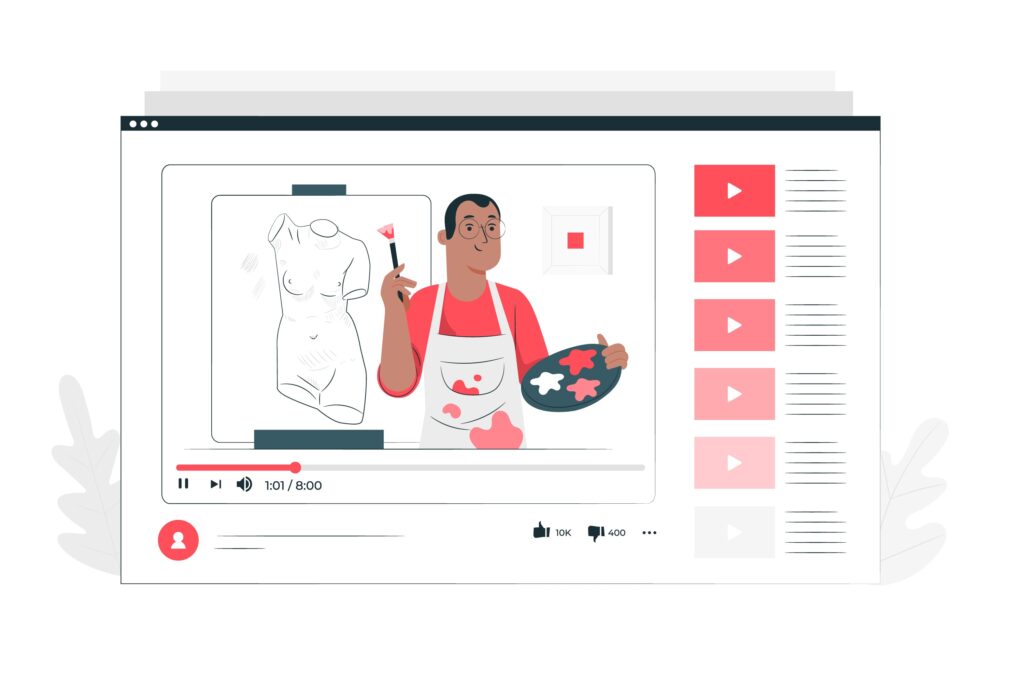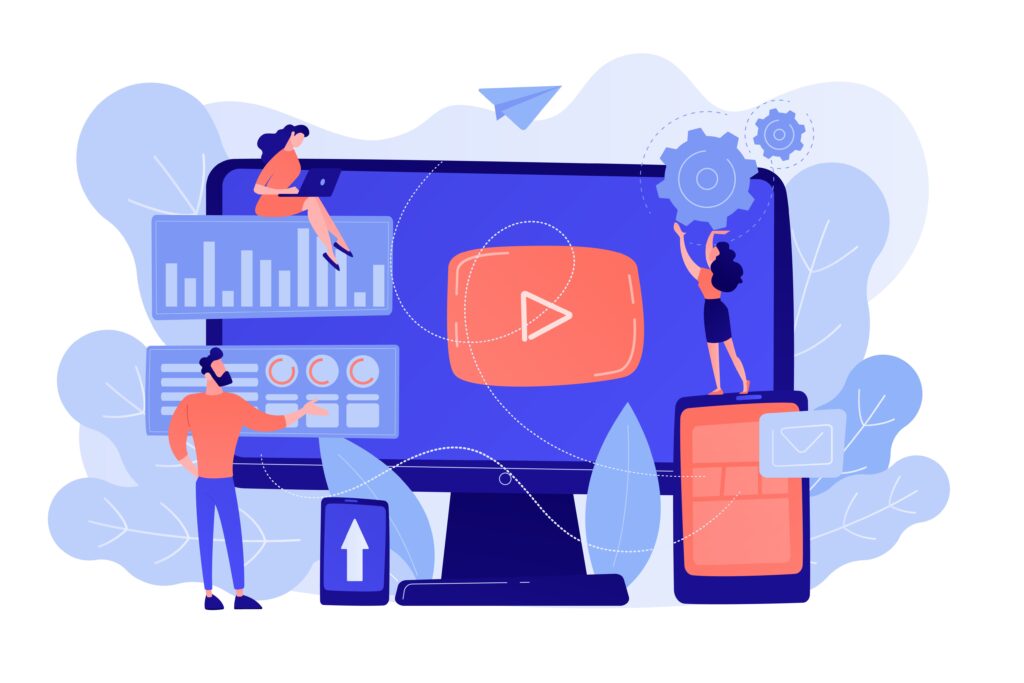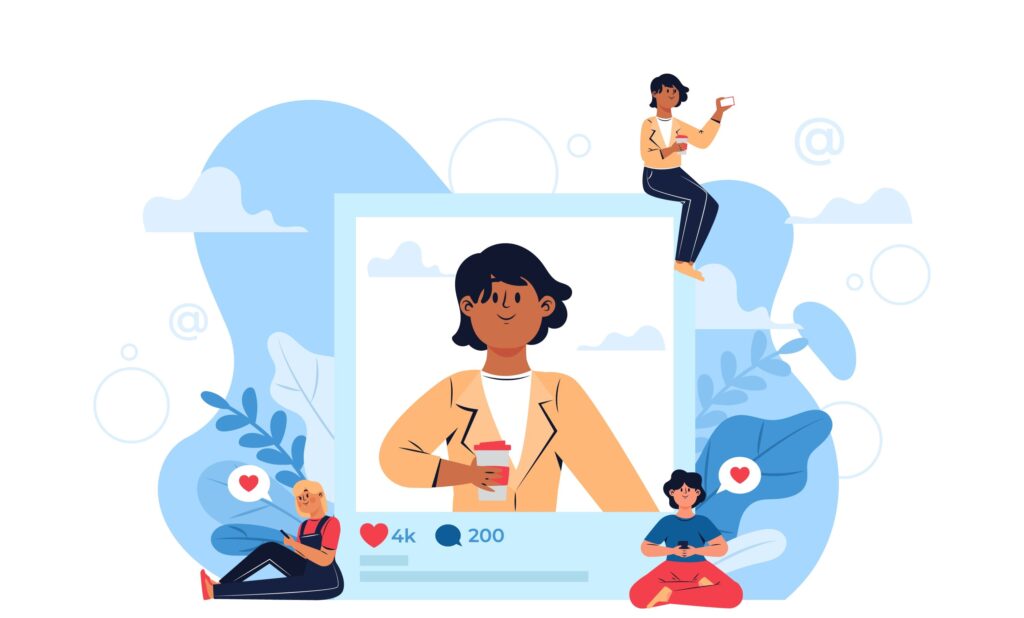Options:
- Destination, Event, Duration, Pages/Screens per Session
- Location, Event, Time, Users per Session
- Destination, Event, Pageview, Social
- Pageview, Event, Transaction, Social
Answer: Destination, Event, Duration, Pages/Screens per Session
Explanation:
Destination, event, duration, pages/Screens per Session is the right option for which goals are available in google analytics. Now let’s have a look at where I am going to elaborate on how all these sessions are performing and which type of data is going to be available here.
All these four goals: destination, event, duration, and pages/screens per session are helping to determine the exact site performance. And on the basis of this data, you can create your next ad campaigns or build up strategies to drive maximum traffic through content marketing.
You will get a quick understanding of how your site is doing and how you have to set your site goals and target.
Let’s start……
Destination:
A destination goal is completed every time when users are going to land on a particular URL. Such as the thank you URL. In this instance, destinations actually don’t matter. The URL which is specified in the last one when a user hits the page and lands on the particular URL.
This destination doesn’t show just a single user’s hit. It is also going to show the overall score through the individual user’s visited URL at the same point during a specific time on the website. Destination goal is the first part of the answers of which goals are available in google analytics.
When you are aware of the destination sources you can plan according to that metrics for reaching the maximum number of audiences. For example, if from the two different locations, you will get the traffic that means from these two locations your lead generations are going to e be maximum.
Event:
An event allowing you to measure up specific interactions on your website or application. You can measure the event in Google Analytics to measure the loading page speed, clicks, and links.
To measure up these behaviors. Event counts on Google Analytics referring to the number of times when events are triggered on your website applications.
Events are part of the whole tracking mechanism. These reports are also going to provide the information category, action labels, and values. This will also help you to understand the user’s interactions with your site applications.
A higher number of events in Google Analytics are beneficial to understand the user’s behaviors. When you will be aware of the user’s behaviors you can create a more robust plan to reach out to the maximum number of audiences.
Duration:
A duration goal that triggers a specific amount of time. For example, you can set up a goal and record when the season on the support sites reaches 10 minutes or longer. Duration is the most important part of the answer of which goals are available in google analytics. This duration interprets the actual time spent by your audience.
When a user reaches the site and spends in the site for more than 10 or 15 minutes. This will go to count as the duration. You could set a specific goal for recording the session or through the support site.
Google Analytics counts this time. And when you want to increase the engagements on your website through duration metrics you will understand how much time audiences are spending on your page. By analyzing these metrics you can plan out your next movements to boost up your engagement factors.
Page/Screens Per Session
Pages/screens goals measure how the engagements are going on. Pages and screen times are calculating the prospects of the tracking numbers. These metrics will show how many pages were viewed in a season.
Each time when a user is going to specify the actual amount of time per season. Usually, the pages and the screen goals are going to measure how the engagements are going to go on.
According to the statistics of the metrics you will see more time people are going to spend on your websites are more prone to convert in the genuine lead. Always set the minimum numbers of pages you like to have the most perspectives per session. That’s all.
Bottomline:
Hope you get a complete idea of why these four are the only correct options for which goals are available in google analytics. And how these metrics will help you to create successful marketing campaigns and reach the audiences. Do you have any further queries regarding these topics you can comment back to us.
Read Also:
- How To Promote Your Website?
- What Remarketing Audiences Cannot Be Defined By Default?
- What Report Shows Which Web Pages Get The Most Traffic And Highest Engagement?